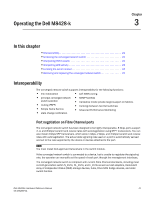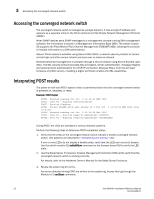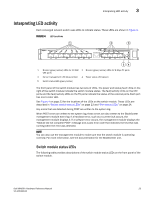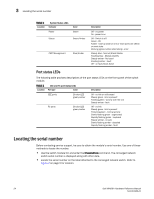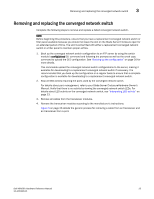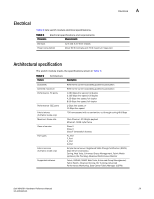Dell PowerEdge M520 Dell M8428-k Hardware Reference Manual - Page 38
Attention
 |
View all Dell PowerEdge M520 manuals
Add to My Manuals
Save this manual to your list of manuals |
Page 38 highlights
3 Removing and replacing the converged network switch FIGURE 5 Removing a cable and transceiver from a port Cable Release 1 Bale SFP 3 SFP 4 2 5. Refer to the Hardware Owner's Manual for the Blade Server Enclosure to remove and replace the switch module from the enclosure. . ATTENTION If you are not replacing the converged network switch, use a filler panel to fill the empty slot to maintain proper air flow. Do not leave the slot empty. 26 Dell M8428-k Hardware Reference Manual 53-1001980-01
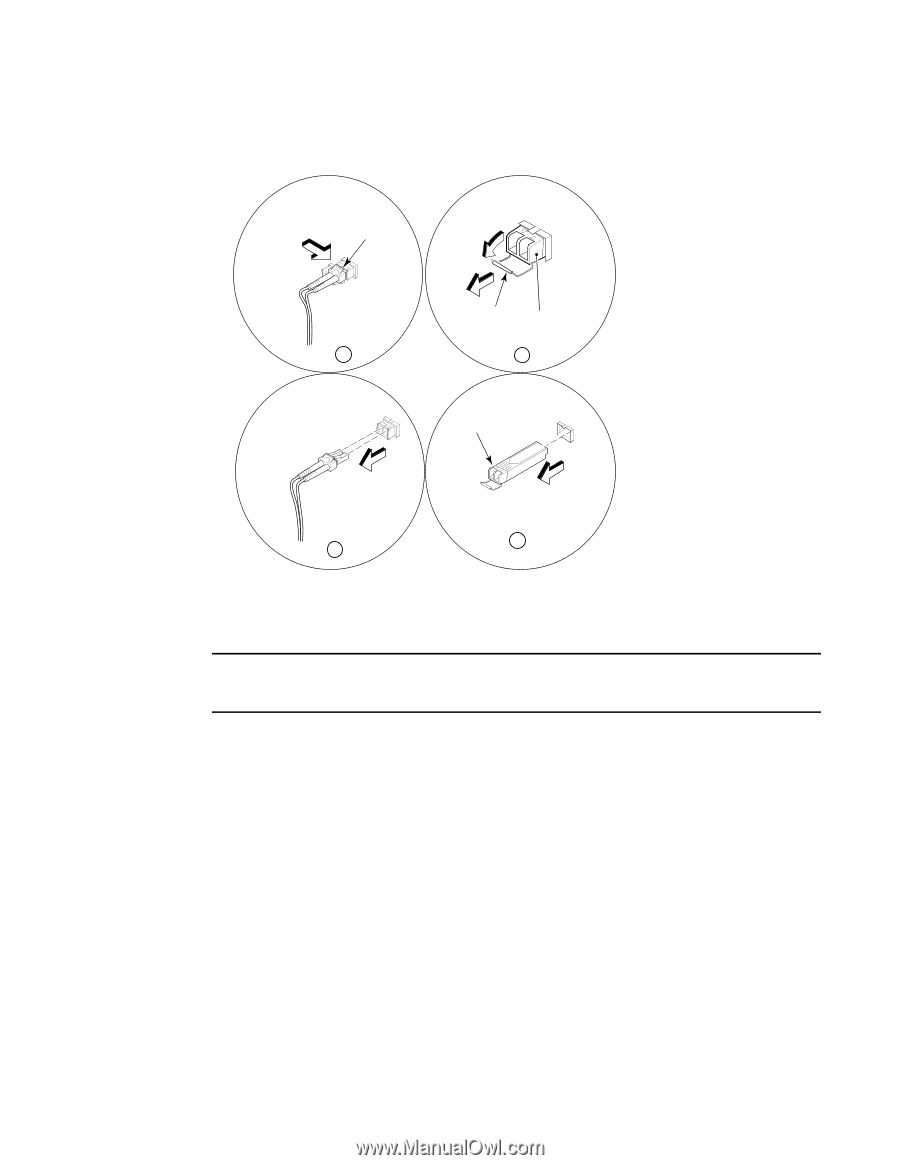
26
Dell M8428-k Hardware Reference Manual
53-1001980-01
Removing and replacing the converged network switch
3
FIGURE 5
Removing a cable and transceiver from a port
5.
Refer to the
Hardware Owner’s Manual
for the Blade Server Enclosure to remove and replace
the switch module from the enclosure.
.
ATTENTION
If you are not replacing the converged network switch, use a filler panel to fill the empty slot to
maintain proper air flow. Do not leave the slot empty.
SFP
Bale
3
1
Cable
Release
2
SFP
4