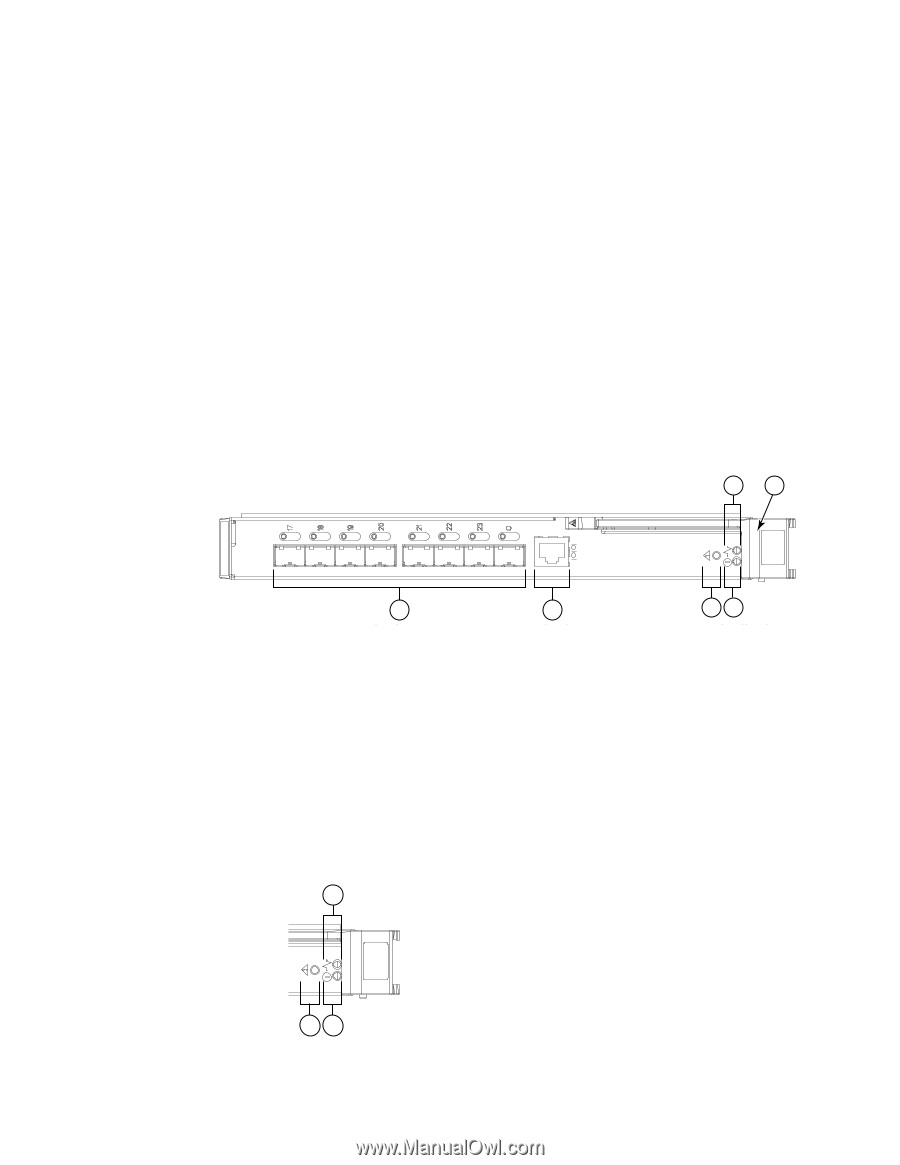Dell PowerEdge M520 Brocade M5424 Blade Server SAN I/O Module Hardware Referen - Page 14
Hardware Description, Port side
 |
View all Dell PowerEdge M520 manuals
Add to My Manuals
Save this manual to your list of manuals |
Page 14 highlights
1 Hardware Description Hardware Description This section describes the physical SAN I/O Module as shipped from the factory. For specifications, such as installed memory, weight and physical dimensions, facility requirements, architectural specifications, and regulatory compliance, refer to Appendix A, "SAN I/O Module specifications" Port side Externally accessible ports and LEDs are on the port side of the SAN I/O Module. The port side faces out when the SAN I/O Module is inserted into the I/O bay of the Blade Server enclosure. Figure 1 details the port side. For a complete description of the locations and interpretations of these LEDs, see "Interpreting LED activity" on page 22. Access the I/O module handle at the front of the port side of the SAN I/O Module. By lifting the handle's release latch, you can open the handle to remove and insert the unit from the Blade Server Enclosure. FIGURE 1 Port side view 5 56 6 1 2 1 2 1. Ports with port status and port speed LEDs 34 34 2. RJ45 console port 3. SAN I/O Module status LED 4. Power status LED 5. Server management LED 6. SAN I/O Module handle The nonport (SAN I/O Module status) LEDs, shown as item 3 of Figure 1, display SAN I/O Module-level information as shown in Figure 2. FIGURE 2 Other status LEDs 3 12 4 M5424 SAN I/O Module Hardware Reference Manual 53-1001082-01