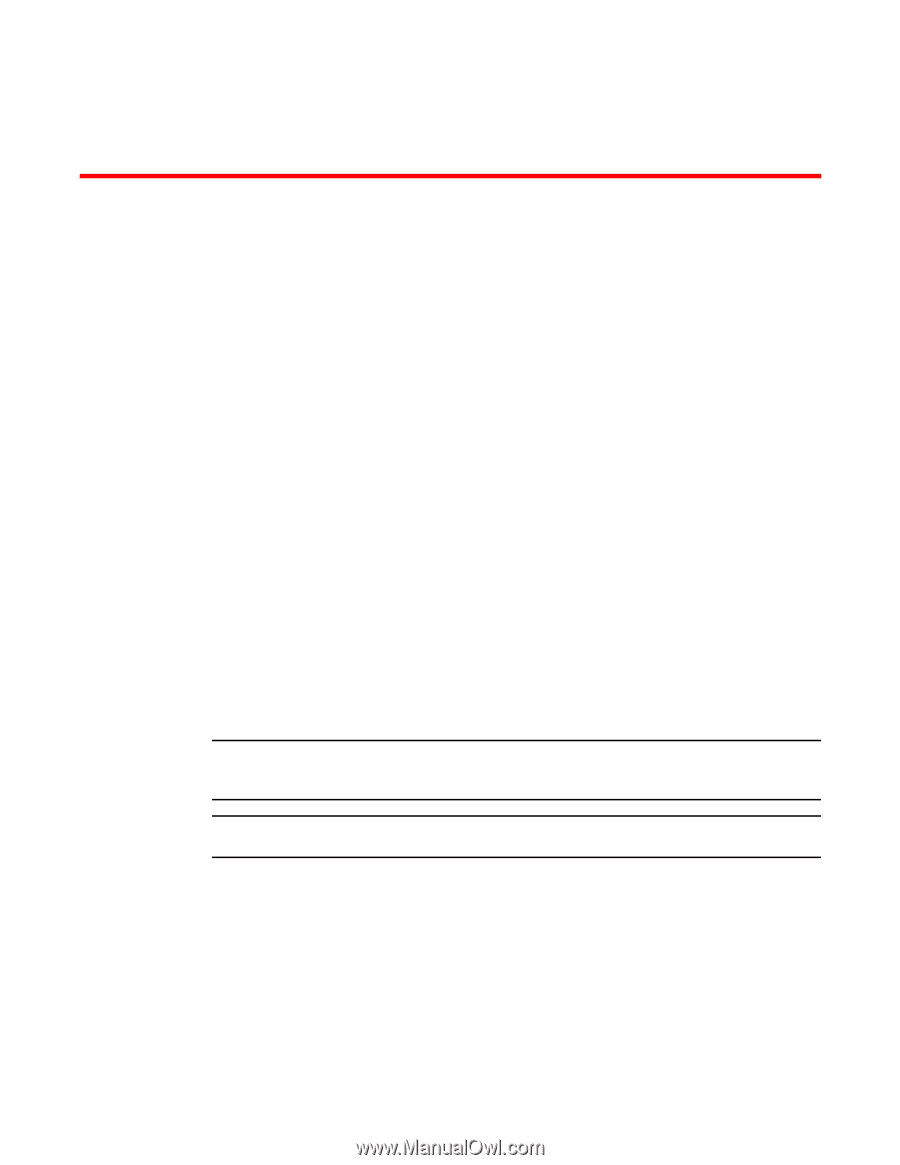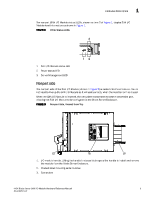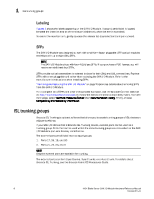Dell PowerEdge M520 Brocade 4424 Blade Server SAN I/O Module Hardware Referenc - Page 11
Dell PowerEdge M520 Manual
 |
View all Dell PowerEdge M520 manuals
Add to My Manuals
Save this manual to your list of manuals |
Page 11 highlights
Chapter Introducing the SAN I/O Module 1 The Brocade 4424 is a 24-port Fibre Channel module with 8 external ports and 16 internal ports designed for installation in a Dell PowerEdge M1000e Blade Server Enclosure. The product ships with 12 ports enabled and can be upgraded to 24 ports through Ports on Demand (POD) licensing. These ports support link speeds up to 4Gbit/sec. Dual function and access gateway configurations The SAN I/O Module ships in one of two configurations: • Dual Function configuration. In this configuration, the SAN I/O Module operates in Standard Full Fabric Switch mode by default. The module can also operate in Access Gateway mode. • Access Gateway configuration. In this configuration the SAN I/O Module operates exclusively in Access Gateway mode. Access Gateway simplifies SAN deployment by using NPIV. NPIV provides Fibre Channel switch functions that improve SAN I/O Module scalability, manageability, and interoperability. For more information on Access Gateway, refer to the following: - For a list of SAN I/O Module F_Ports mapped to N_Ports in the SAN I/O Module as shipped from the factory, refer to "Access Gateway Mode default port mapping" on page 25. For general information and details on using Access Gateway, refer to the Brocade Access Gateway Administrator's Guide. Since Access Gateway relies on NPIV technology for its connection to the edge fabric you may have to prepare the edge fabric before connecting it to Access Gateway. Please refer to the SAN TECH NOTE - Preparing to Install the Brocade Access Gateway for specific instructions. When shipped in Access Gateway configuration, a Switch (Fabric) license is required to operate the module in Standard Full Fabric Switch mode. NOTE Access Gateway cannot be connected directly into an array; it requires a fabric to support NPIV. NOTE Determining module configuration The factory configuration type is identified by the part number on a label attached to the module. Refer to Figure 3 on page 5 for label location. • If the part number is DL-4424-0001, then the SAN I/O Module is configured in Standard Full Fabric Switch mode. Note that Full Fabric Switch mode is the default setting when shipped from the factory. Access Gateway mode can also be enabled on this module. 4424 Blade Server SAN I/O Module Hardware Reference Manual 53-0000571-01 1