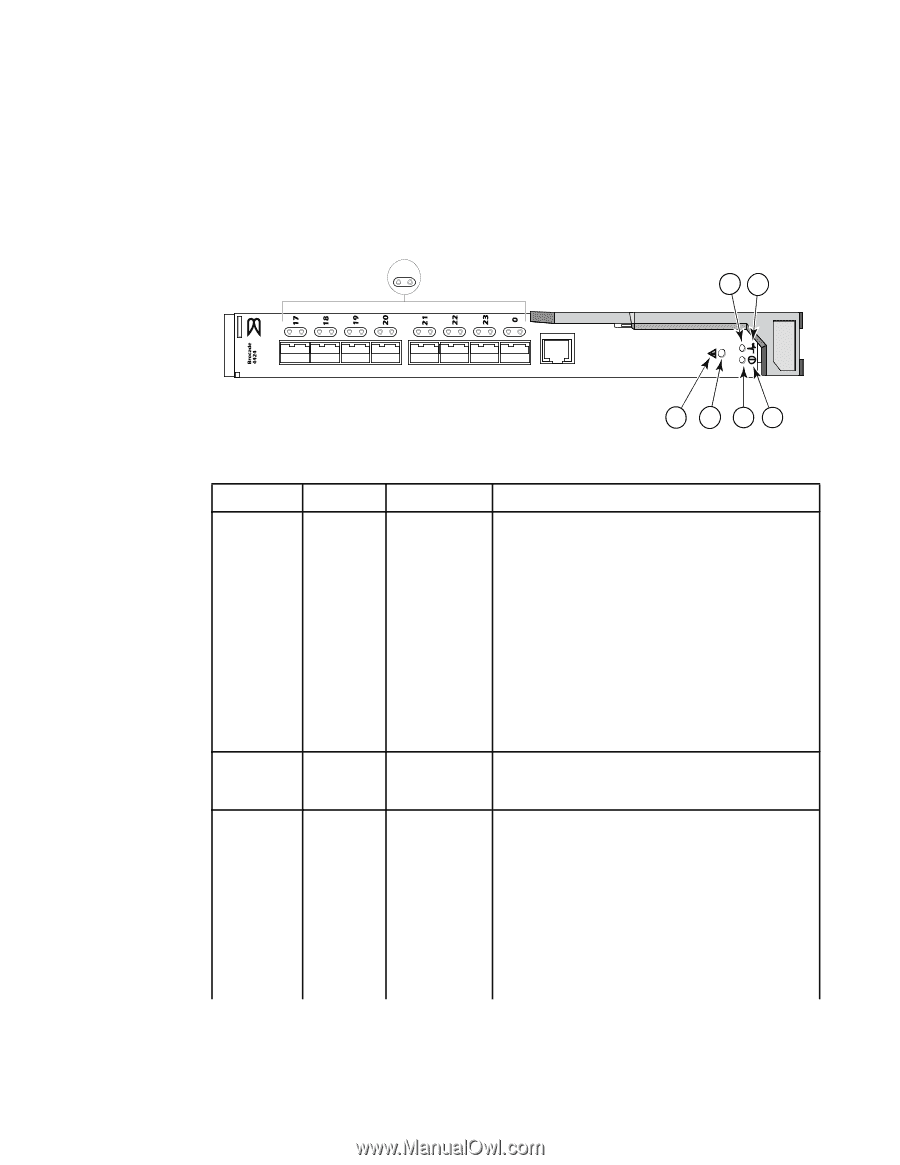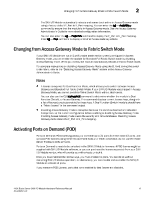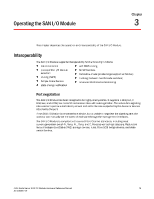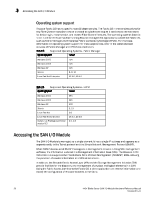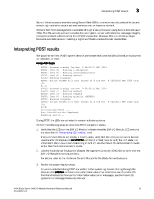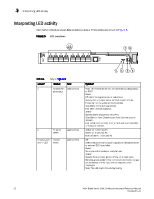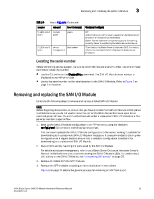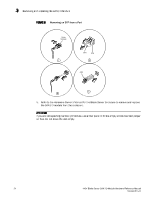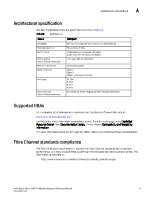Dell PowerEdge M520 Brocade 4424 Blade Server SAN I/O Module Hardware Referenc - Page 32
Dell PowerEdge M520 Manual
 |
View all Dell PowerEdge M520 manuals
Add to My Manuals
Save this manual to your list of manuals |
Page 32 highlights
3 Interpreting LED activity Interpreting LED activity Each SAN I/O Module uses LEDs to indicate status. These LEDs are shown in Figure 5. FIGURE 5 LED Locations 1 2 7 8 IOIOI 3 4 5 6 TABLE 4 Location 1 Key to Figure 5 Indicator FC (external) port status Color green/amber Operation Note: LED meanings are not valid during boot, diagnostics, or POST. Green: Off (dark): No signal carrier or unlicensed. Steady: Online normal active port but no port activity. Flickering: normal active port (I/O activity). Slow blink: Online but segmented. Fast blink: Internal loopback. Amber Steady: Signal present but not online. Slow blink or flash: Disabled port (less than two second interval). Fast (rapid) blink or flash: Error or fault with port (less than 1/2 second interval). Amber on: 4 Gbit/sec FC Green on: 2 Gbit/sec FC Both off (dark): 1 Gbit/sec FC Off: SAN I/O Module is off or power supplies for the Blade Server or onboard DCC have failed. Green: No errors and all ports are ready for use. Amber: Steady: Boot-up state, port(s) offline, or in reset state. Blinking (green/amber): One or more environmental ranges are exceeded, or error log contains diagnostic error messages. Note: The LED might blink during testing. 2 FC port x speed module status green/amber 3 (status icon) and 4 (LED) green/amber 22 4424 Blade Server SAN I/O Module Hardware Reference Manual 53-0000571-01