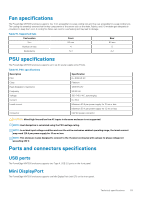Dell PowerEdge MX740c EMC PowerEdge MX7000 Enclosure Installation and Service - Page 48
Installing a management module
 |
View all Dell PowerEdge MX740c manuals
Add to My Manuals
Save this manual to your list of manuals |
Page 48 highlights
Figure 39. Management Module jumper 4. Replace the Management Module. The existing Management Module passwords are not disabled (erased) until the system boots with the jumper on pins 1 and 2. However, before you assign a new system and/or setup Management Module password, you must move the jumper back to pins 2 and 3. NOTE: If you assign a new system and/or setup Management Module password with the jumper on pins 1 and 2, the system disables the new Management Module password the next time that it boots. 5. Reconnect the system to its electrical outlet, and turn on the system, including any attached peripherals. 6. Power off the system, including any attached peripherals, and disconnect the system from the electrical outlet. 7. Remove the Management Module. 8. Move the jumper on the Management Module from pins 1 and 2 to pins 2 and 3. 9. Replace the Management Module. 10. Reconnect the system to its electrical outlet, and turn on the system, including any attached peripherals. 11. Assign a new system and/or setup Management Module password. Installing a management module Prerequisites 1. Follow the safety guidelines listed in Safety instructions. Steps 1. Align and push the management module into the enclosure. 2. Close the release lever to lock the module in place. 48 Installing and removing system components