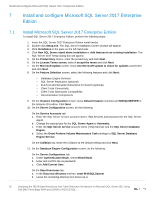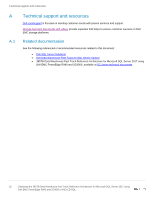Dell PowerEdge R940 Deploying the 385TB Data Warehouse Fast Track Reference Ar - Page 24
Verify deployment, telnet, Enter]
 |
View all Dell PowerEdge R940 manuals
Add to My Manuals
Save this manual to your list of manuals |
Page 24 highlights
Verify deployment 8 Verify deployment Use telnet from a client machine to verify that applications can successfully connect to the database server. Note: The telnet client must already be installed on the client machine. Perform the following steps on a client machine: 1. Open the command prompt. 2. Type telnet 1433, replacing with the IP address of the SQL Server machine, and press [Enter]. A blank screen will be displayed if the connection is successful. 3. Press [Ctrl] + []] to close the telnet connection. 4. Type quit to exit telnet. 5. Close the command prompt. 24 Deploying the 385TB Data Warehouse Fast Track Reference Architecture for Microsoft SQL Server 2017 using Dell EMC PowerEdge R940 and SC9000 | 4033-CD-SQL

Verify deployment
24
Deploying the 385TB Data Warehouse Fast Track Reference Architecture for Microsoft SQL Server 2017 using
Dell EMC PowerEdge R940 and SC9000 | 4033-CD-SQL
8
Verify deployment
Use telnet from a client machine to verify that applications can successfully connect to the database server.
Note
: The telnet client must already be installed on the client machine.
Perform the following steps on a client machine:
1.
Open the command prompt.
2. Type
telnet
<ip address>
1433
, replacing
<ip address>
with the IP address of the SQL Server
machine, and press
[Enter]
. A blank screen will be displayed if the connection is successful.
3. Press
[Ctrl] + []]
to close the telnet connection.
4. Type
quit
to exit telnet.
5.
Close the command prompt.