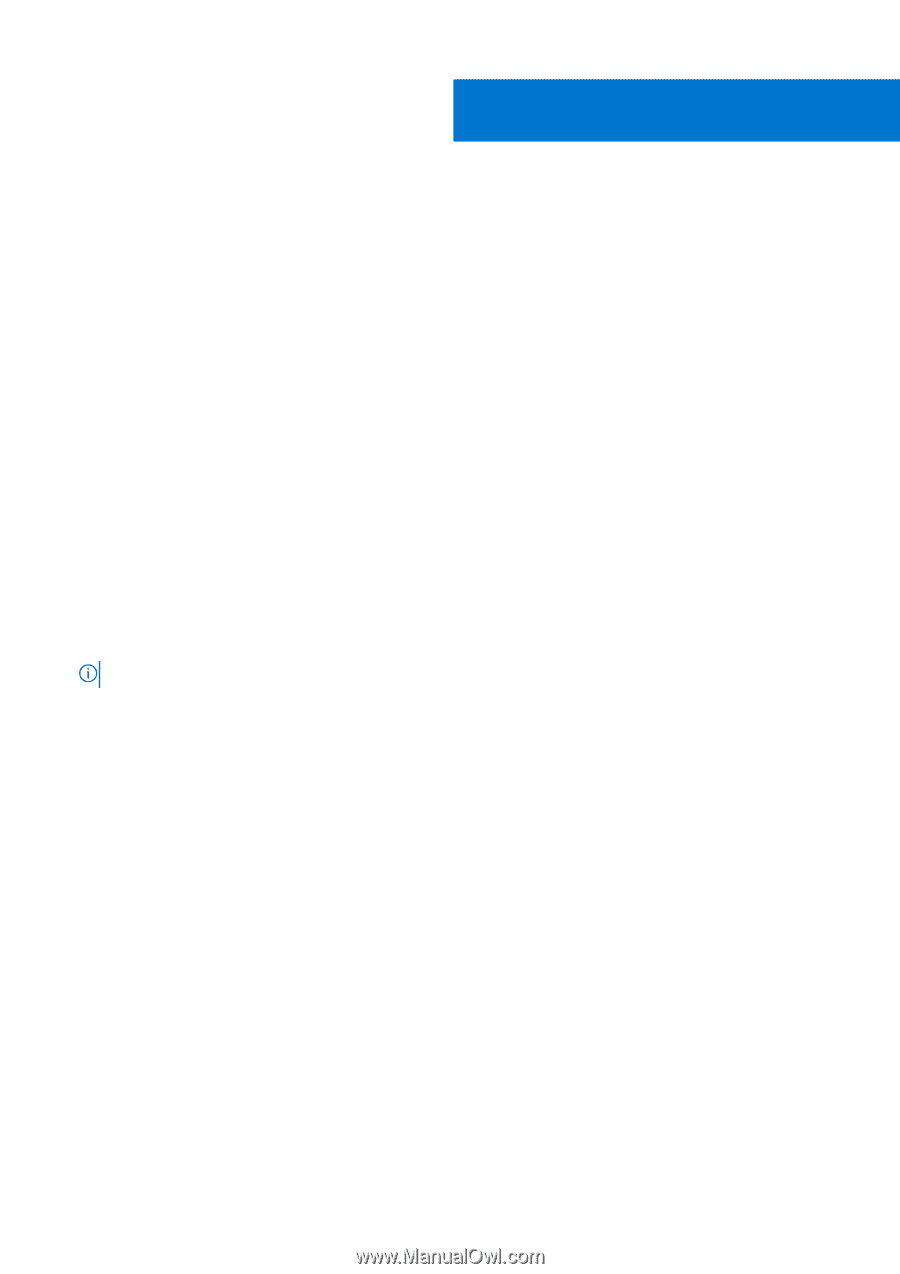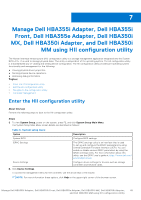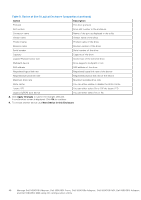Dell PowerEdge R960 Host Bus Adapter Users Guide HBA 355 and 350 Series - Page 49
Update the firmware of Dell HBA355i Adapter, Dell HBA355i Front, Dell HBA355e Adapter, Dell HBA350i MX
 |
View all Dell PowerEdge R960 manuals
Add to My Manuals
Save this manual to your list of manuals |
Page 49 highlights
8 Update the firmware of Dell HBA355i Adapter, Dell HBA355i Front, Dell HBA355e Adapter, Dell HBA350i MX, Dell HBA350i Adapter, and Dell HBA350i MM using DUP Topics: • Upgrade firmware controller using Dell Update Package (DUP) Upgrade firmware controller using Dell Update Package (DUP) Steps 1. Go to the Drivers and Downloads page on the support site. 2. Locate your controller. 3. Download the DUP file. a. To upgrade by using Windows or iDRAC, download the Windows executable file. b. To upgrade using Linux, download the .bin file. NOTE: For VMware, firmware must be upgraded by using iDRAC or the PERC CLI. 4. Install the DUP by doing one of the following: a. For Windows, run the executable file in the Windows environment. b. For Linux, run the .bin file in the Linux environment. c. For iDRAC, click System iDRAC > Maintenance > System Update, upload Windows executable, and then install. Update the firmware of Dell HBA355i Adapter, Dell HBA355i Front, Dell HBA355e Adapter, Dell HBA350i MX, Dell 49 HBA350i Adapter, and Dell HBA350i MM using DUP