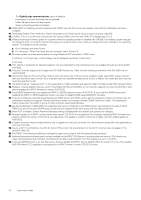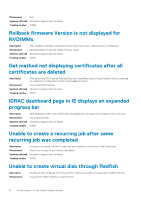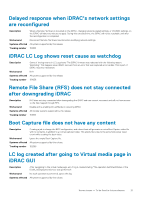Dell PowerEdge XE2420 iDRAC9 Version 4.00.129.00 Release Notes - Page 21
Boot Capture file does not have any content
 |
View all Dell PowerEdge XE2420 manuals
Add to My Manuals
Save this manual to your list of manuals |
Page 21 highlights
Delayed response when iDRAC's network settings are reconfigured Description Workaround Systems affected Tracking number When a Remote File Share is mounted on the iDRAC, changing network-related settings, or OS-BMC settings, on the iDRAC will take two minutes to apply. During this extended time, the iDRAC will not be reachable until after the reconfiguration is completed. Disconnect Remote File Share mounts before modifying network settings. All systems supported by this release. 152168 iDRAC LC Log shows reset cause as watchdog Description Workaround Systems affected Tracking number Some of the log events in LC Log shows 'The iDRAC firmware was rebooted with the following reason: Watchdog'. This happens when iDRAC recovers from an error that was captured error handler. This is part of iDRAC recovery mechanism. N/A All systems supported by this release. 154238 Remote File Share (RFS) does not stay connected after downgrading iDRAC Description Workaround Systems affected Tracking number RFS does not stay connected after downgrading the iDRAC and user cannot reconnect and will not have access to the files mapped through RFS. Disable and re-enabling Virtual Media or restarting iDRAC All modular systems supported by this release. 151995 Boot Capture file does not have any content Description Workaround Systems affected Tracking number Creating a job to change the BIOS configuration, and reboot host will generate an extra Boot Capture video file with no contents, in addition to a normal captured video. This empty file is due to the extra host power reset event while creating the boot video. Ignore the empty Boot Capture file. All systems supported by this release. 152396 LC log created after going to Virtual media page in iDRAC GUI Description Workaround Systems affected After navigating to the virtual media page, an LC log is created stating "The operation GetAttachStatus of the DCIM_OSDeploymentService was performed". No such operation is performed, ignore this log. All systems supported by this release. Known issues - To be fixed in future releases 21