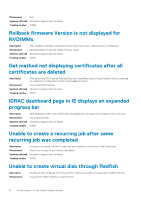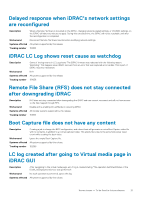Dell PowerEdge XE2420 iDRAC9 Version 4.00.129.00 Release Notes - Page 22
Sluggishness in Virtual Console
 |
View all Dell PowerEdge XE2420 manuals
Add to My Manuals
Save this manual to your list of manuals |
Page 22 highlights
Tracking number 142442 Firmware update for a replaced PSU failing Description Workaround Systems affected Tracking number Unable to initiate the firmware update for a replaced PSU through Lifecycle Controller Option "Match firmware With Replaced Part", after the PSU was replaced with AC power off. Use the DUP method to update the PSU firmware or replace one PSU at a time to avoid system powering off. All systems supported by this release. 149905 Device description and type not displayed Description Workaround In iDRAC GUI, device description and device type are not displayed in the Hardware Inventory page. Use any one of the following options to get the description and type: • Export the hardware inventory from iDRAC GUI • Hardware device FQDD • Device description is same as device title • Use the RACADM command racadm hwinventory Systems affected All systems supported by this release. Tracking number 151796 Get method on UefiTargetBootSourceOverride attribute shows null value Description Workaround Systems affected Tracking number After performing Patch method on the attribute UefiTargetBootSourceOverride successfully, then the GET method on the attribute shows value as null. N/A All systems supported by this release. 152088 Sluggishness in Virtual Console Description Workaround Systems affected Tracking number You may experience slight delay while accessing Virtual Console in Edge browser using HTML5 plug in. Use the Java plug in, or use other browser such as Firefox, Chrome, or Internet Explorer. All systems supported by this release. 152306 Blank boot capture file generated Description Workaround Systems affected Tracking number While creating a job to update the BIOS configuration, if the host system is rebooted, then in addition to the normal captured video file an extra boot capture file gets created with no content. Ignore the blank Boot Capture file. All systems supported by this release. 152396 22 Known issues - To be fixed in future releases