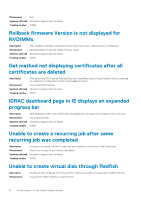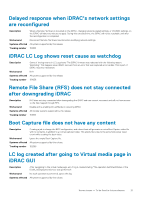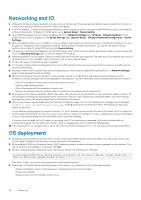Dell PowerEdge XE2420 iDRAC9 Version 4.00.129.00 Release Notes - Page 23
iDRAC DUP update fails on SLES when secure
 |
View all Dell PowerEdge XE2420 manuals
Add to My Manuals
Save this manual to your list of manuals |
Page 23 highlights
Unable to export factory shipped inventory Description Workaround Systems affected Tracking number In Lifecycle GUI, Export Factory Shipped Hardware Inventory to a Network Share (CIFS/NFS/HTTP/HTTPS) fails with a critical error message. Export the inventory to a USB Drive. All systems supported by this release. 152692 NIC or FC device slot listed in hardware inventory even when disabled in BIOS Description Workaround Systems affected Tracking number For some NIC or FC cards, even when the device slot is disabled in BIOS, the slot may still get listed in the hardware inventory. N/A All systems supported by this release. 104535 Get operation not displaying model or serial number for PCIe devices Description Workaround Systems affected Tracking number If you perform a Get operation for a PCIe device using Redfish API, the response may not display the model and serial number of the device. N/A All systems supported by this release. 111564 iDRAC DUP update fails on SLES when secure boot is enabled Description Workaround Systems affected Tracking number On the SLES OS version 15 while secure boot enabled, if you perform iDRAC DUP update, it fails with an error "This Update Package is not compatible with your system." For iDRAC DUP updates, use other interfaces such as iDRAC GUI, RACADM, or WSMAN. All systems supported by this release. 113574 Boot mode error during OS deployment Description Workaround Systems affected Tracking number While deploying OS using LC UI, if the current boot mode is set to UEFI and you change the boot mode to BIOS and click Finish on the last LC UI page, an error is displayed stating that the boot mode could not be set. The system reboots after you click OK. However, on next boot to LC UI, the boot mode is changed to BIOS and the boot device selected during OS deployment is discarded. Before deploying OS using LC UI, change the boot mode to BIOS from BIOS setup (F2 at POST). All systems supported by this release. 98665 Known issues - To be fixed in future releases 23