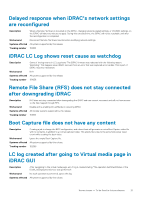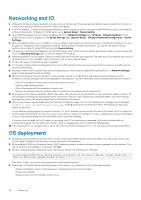Dell PowerEdge XE2420 iDRAC9 Version 4.00.129.00 Release Notes - Page 24
Inlet temperature not reported for all PCIE slots
 |
View all Dell PowerEdge XE2420 manuals
Add to My Manuals
Save this manual to your list of manuals |
Page 24 highlights
Repetitive PR7 messages related to PSU in LC logs after a system erase operation Description Workaround Systems affected Tracking number When the system is powered on manually after performing a system erase on LC data, several messages are displayed in LC logs for PSU stating "PR7 New device detected: POWER SUPPLY (PSU.Slot.X)". N/A All systems supported by this release. 129440 After a warm reboot, LC logs display Disk Inserted Description Workaround Systems affected Tracking number After performing a server warm reboot, iDRAC may report Disk Inserted in LC logs for drives behind HBA. Please ignore the log entry. N/A All systems supported by this release. 144819 and 141414 Header error while using Powershell for Redfish requests Description Workaround Systems affected Tracking number iDRAC REST API with Redfish displays an error stating unacceptable header specified in request for commands that run on PowerShell. Unlike other REST API tools such as Python, CURL and Postman, the PowerShell InvokeWebRequest command does NOT automatically add a header to REST requests. The header must be explicitly included by the programmer. You need to explicitly include a header while using Powershell for any type of Redfish request. All system supported by this release. N/A Port 5353 blocked by iDRAC internal firewall and appears as Open/Filtered Description Workaround Systems affected Tracking number When node-initiated discovery or Group Manager is enabled, iDRAC uses mDNS to communicate through port 5353. However, when both are disabled, port 5353 is blocked by iDRAC's internal firewall and appears as Open/ Filtered port in the port scans. Group Manager and node initiated discovery need to be turned off in order to disable mDNS. All system supported by this release. NA Inlet temperature not reported for all PCIE slots Description Workaround Systems affected Tracking number In PCIE airflow settings on iDRAC GUI, Inlet temperature is zero for all the PCIE slots. N/A PowerEdge XE2420 168674 24 Known issues - To be fixed in future releases