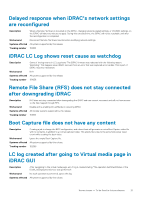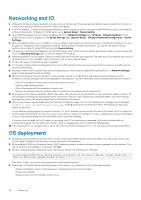Dell PowerEdge XE2420 iDRAC9 Version 4.00.129.00 Release Notes - Page 25
Link Status displayed as Unknown
 |
View all Dell PowerEdge XE2420 manuals
Add to My Manuals
Save this manual to your list of manuals |
Page 25 highlights
Link Status displayed as Unknown Description Workaround Systems affected Tracking number After NIC firmware is updated, the Link Status is displayed as Unknown on iDRAC GUI and an LC Log is created as "The data communication with the device NIC is lost". Ignore the log entry. Reboot the iDRAC. PowerEdge XE2420 169345/168980 RACADM inventory displaying incorrect Installation date for IDSDM Description Workaround Systems affected Tracking number Installation date for IDSDM is displayed incorrectly in RACADM inventory. N/A PowerEdge XE2420 169803 BOSS-S1 sensor not listed in IPMI tool sensor list view Description Workaround Systems affected Tracking number BOSS-S1 sensor is not appearing in IPMI tool sensor list view. N/A PowerEdge XE2420 169145 Redfish GET method fails on the Storage Controller Description Workaround Systems affected Tracking number GET method fails on the Storage Controller instance. Use the other iDRAC interfaces to access Storage Controller information. PowerEdge XE2420 169146 Known issues - To be fixed in future releases 25