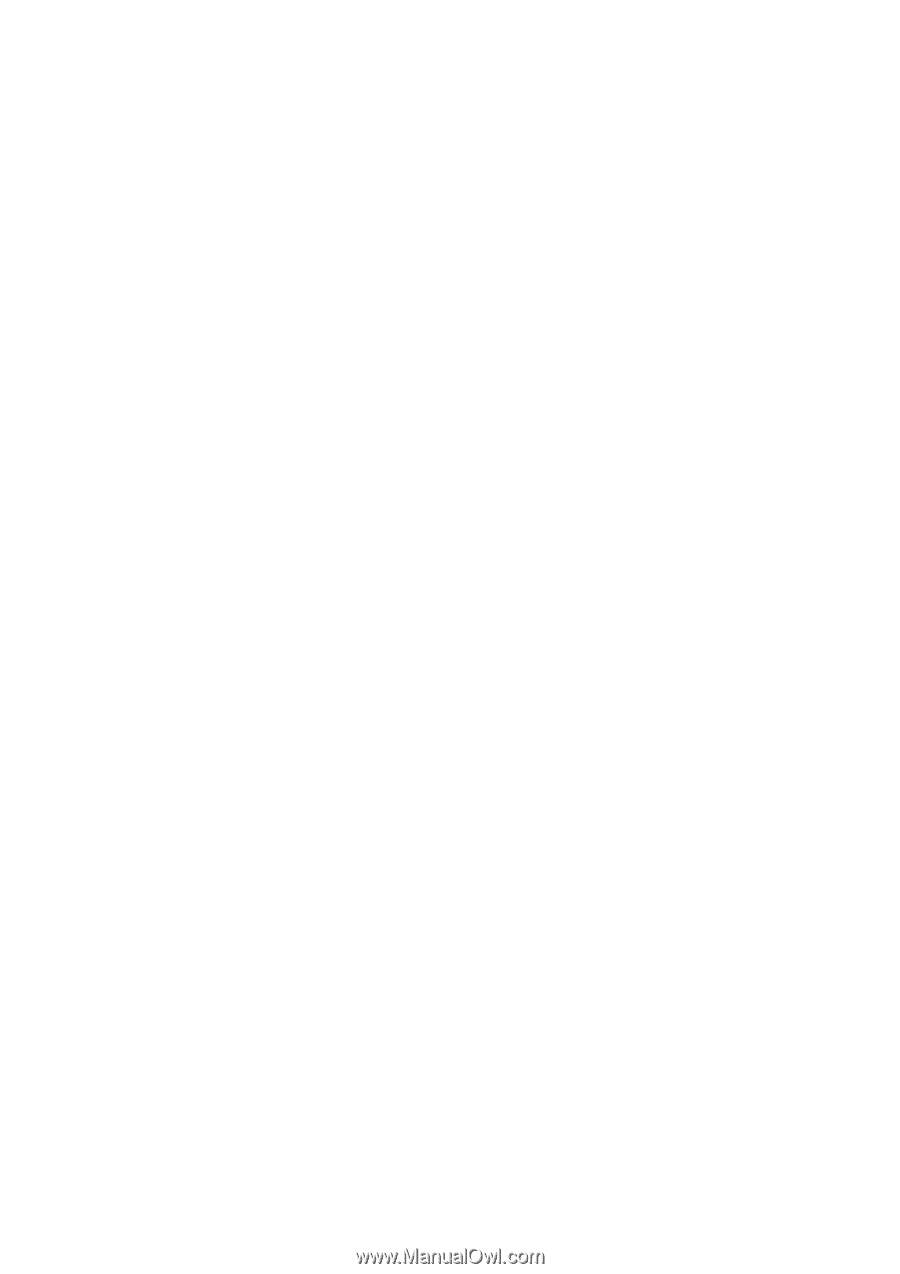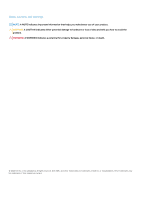Firmware update operation not scheduled through WSMan
........................................................................................
20
Access to serial interface fails
...........................................................................................................................................
20
Delayed response when iDRAC's network settings are reconfigured
...........................................................................
21
iDRAC LC Log shows reset cause as watchdog
..............................................................................................................
21
Remote File Share (RFS) does not stay connected after downgrading iDRAC
..........................................................
21
Boot Capture file does not have any content
.................................................................................................................
21
LC log created after going to Virtual media page in iDRAC GUI
....................................................................................
21
Firmware update for a replaced PSU failing
....................................................................................................................
22
Device description and type not displayed
.......................................................................................................................
22
Get method on UefiTargetBootSourceOverride attribute shows null value
................................................................
22
Sluggishness in Virtual Console
.........................................................................................................................................
22
Blank boot capture file generated
.....................................................................................................................................
22
Unable to export factory shipped inventory
....................................................................................................................
23
NIC or FC device slot listed in hardware inventory even when disabled in BIOS
.......................................................
23
Get operation not displaying model or serial number for PCIe devices
........................................................................
23
iDRAC DUP update fails on SLES when secure boot is enabled
...................................................................................
23
Boot mode error during OS deployment
..........................................................................................................................
23
Repetitive PR7 messages related to PSU in LC logs after a system erase operation
................................................
24
After a warm reboot, LC logs display Disk Inserted
........................................................................................................
24
Header error while using Powershell for Redfish requests
............................................................................................
24
Port 5353 blocked by iDRAC internal firewall and appears as Open/Filtered
.............................................................
24
Inlet temperature not reported for all PCIE slots
............................................................................................................
24
Link Status displayed as Unknown
....................................................................................................................................
25
RACADM inventory displaying incorrect Installation date for IDSDM
..........................................................................
25
BOSS-S1 sensor not listed in IPMI tool sensor list view
.................................................................................................
25
Redfish GET method fails on the Storage Controller
.....................................................................................................
25
Chapter 8: Limitations
...................................................................................................................
26
Authentication
......................................................................................................................................................................
26
Automation — API and CLI
................................................................................................................................................
26
BIOS and UEFI
.....................................................................................................................................................................
27
Hardware
..............................................................................................................................................................................
27
iDRAC and LC firmware
......................................................................................................................................................
27
Monitoring and alerting
.......................................................................................................................................................
27
Networking and IO
..............................................................................................................................................................
28
OS deployment
....................................................................................................................................................................
28
Security
.................................................................................................................................................................................
29
Storage and storage controllers
........................................................................................................................................
29
SupportAssist and parts replacement
...............................................................................................................................
29
Firmware and driver update
...............................................................................................................................................
29
Miscellaneous
.......................................................................................................................................................................
30
Chapter 9: Updating iDRAC firmware
..............................................................................................
31
Downloading iDRAC firmware installation file
...................................................................................................................
31
Updating iDRAC firmware from host OS
..........................................................................................................................
31
Updating iDRAC remotely using iDRAC web interface
...................................................................................................
31
Chapter 10: Lifecycle Controller Remote Services — client tools
.......................................................
33
4
Contents