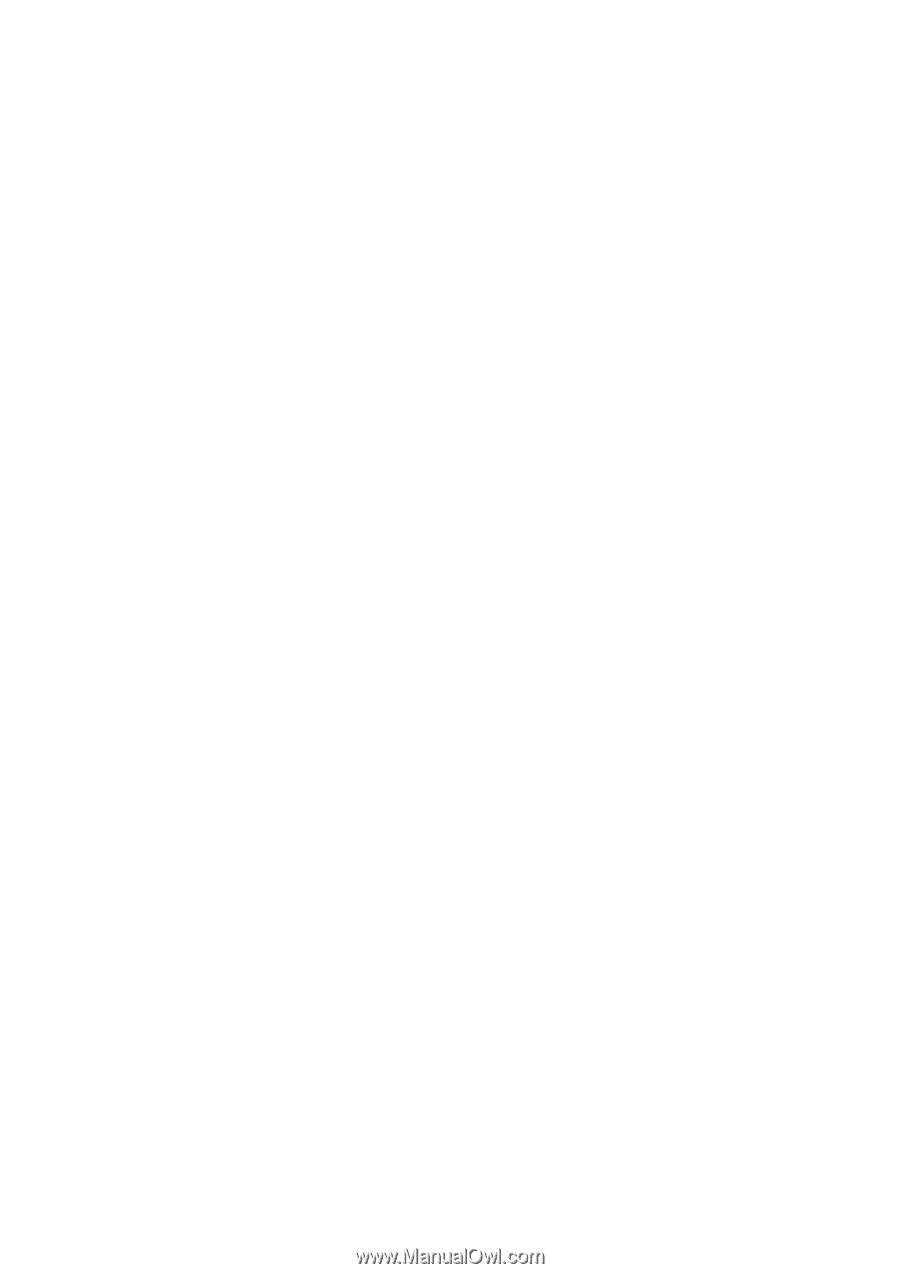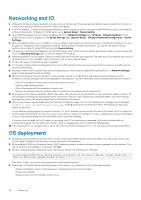Dell PowerEdge XE2420 iDRAC9 Version 4.00.129.00 Release Notes - Page 29
Security, Storage and storage controllers, SupportAssist and parts replacement, Firmware and driver
 |
View all Dell PowerEdge XE2420 manuals
Add to My Manuals
Save this manual to your list of manuals |
Page 29 highlights
This issue occurs when the Windows setup copies the driver to the scratch space (X: drive) and the scratch space becomes full. To resolve this issue, do any of the following: • Remove all the installed add-on devices before starting the OS installation. After the OS installation is complete, connect the addon devices and manually install the remaining drivers using Dell Update Packages (DUPs). • To avoid physically removing the hardware, disable the PCle slots in the BIOS. • Increase scratch space size beyond 32 MB using DISM set-scratchspace command when creating customized deployment. For more details, see Microsoft's documentation. 5. LC may display multiple drive names for some CDs or DVDs, such as the ones containing operating systems. 6. If the operating system (OS) selected for installation and the OS on the media used are different, LC displays a warning message. However, while installing Windows OS, the warning message is displayed only when the bit count (x86 or x64) of the OS does not match. For example, if Windows Server 2008 x64 is selected for installation and Windows Server 2008 x86 media is used, the warning is displayed. 7. In Windows10, HTML5 plug-in does not support Virtual media connection on the following versions of Edge browsers: a. Microsoft Edge 44.17763.1.0 b. Microsoft EdgeHTML 18.17763 Security 1. Cryptographic Erase operation is not supported for hot-plugged NVMe disks. Reboot the server before starting the operation. If the operation continues to fail, ensure that CSIOR is enabled and that the NVMe disk is qualified by Dell EMC. Storage and storage controllers 1. While renaming a virtual disk (VD), using a . (period) is not allowed in the VD name. 2. If your system has a PERC card configured in Enhanced HBA mode and you downgrade iDRAC to an older version, the SET commands for storage configuration may fail. To resolve the issue, ensure that a Collect System Inventory On Reboot (CSIOR) is performed after the downgrade. To perform a CSIOR, use the following methods: a. Completely turn off the system and then turn it on again. b. Ensure that CSIOR is enabled before turning off the system. c. Use the following RACADM command: racadm serveraction powercycle 3. Few legacy drives do not support the SMART ID #245 "Remaining Rated Write Endurance". In such cases, iDRAC interfaces may display the "Remaining Rated Write Endurance" attribute as unavailable. SupportAssist and parts replacement 1. Part-replacement of BOSS-S1 controller is not detected by Lifecycle Controller. After replacing the controller, follow the instructions in the controller's documentation. Firmware and driver update 1. After an iDRAC reset or firmware update operation, the ServerPoweredOnTime-a property in RACADM and WSMan-may not be populated until the host server is restarted. 2. Some of the supported components may not be displayed on the Firmware Update > View Current Versions page. To update this list, restart the system. 3. If the iDRAC firmware update is interrupted, you may have to wait up to 30 minutes before attempting another firmware update. 4. Firmware update is supported only for LAN on Motherboards (LoM), Network Daughter Cards (NDC), and network adapters from Broadcom, QLogic, and Intel, and some of the QLogic and Emulex fiber channel cards. For the list of supported fiber channel cards, see the Lifecycle Controller User's Guide available at www.dell.com/idracmanuals . 5. After the CPLD firmware is updated on modular systems, the firmware update date is displayed as 2000-01-01 on the View Current Versions page. The update date and time is displayed according to the time zone configured on the server. 6. On some modular systems, after a firmware update, the Lifecycle Log displays the time-stamp as 1999-12-31 instead of the date on which the firmware update was performed. 7. It is not recommended to perform CPLD update along with other updates. If a CPLD update is uploaded and updated along with other updates using iDRAC web interface, CPLD update completes successfully but the other updates do not take effect. To complete the iDRAC updates, reinitiate the updates. Limitations 29