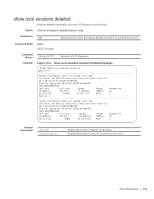Dell PowerEdge XL 5133-4 Dell PowerEdge FTOS Command Line Reference Guide for - Page 177
Table 12-9., show tcp statistics cp Command Example Fields continued
 |
View all Dell PowerEdge XL 5133-4 manuals
Add to My Manuals
Save this manual to your list of manuals |
Page 177 highlights
Table 12-9. show tcp statistics cp Command Example Fields (continued) Field 355 ack... 0 window probe... 7 Connections initiated... 14 Connections closed... 20 Total rxmt... 0 Keepalive.... Description Displays the number of acknowledgement packets sent and the number of packet delayed. Displays the number of window probe and update packets sent. Displays the number of TCP connections initiated, accepted, and established. Displays the number of TCP connections closed, dropped. Displays the number of times the switch tried to re-send data and the number of connections dropped during the TCP retransmit timeout period. Lists the number of keepalive packets in timeout, the number keepalive probes and the number of TCP connections dropped during keepalive. IPv4 Routing | 175