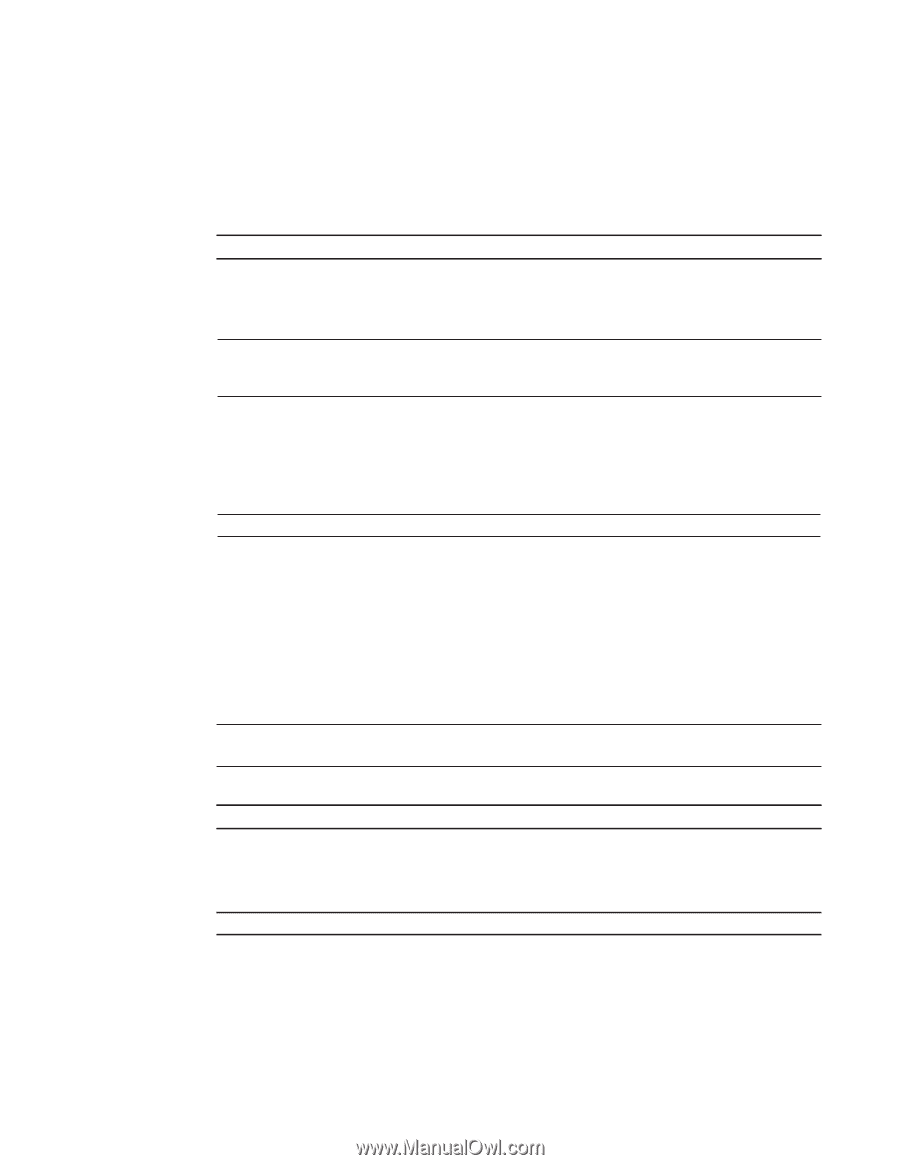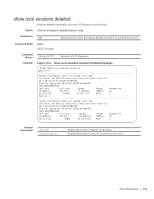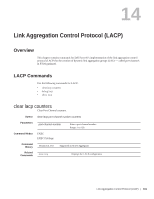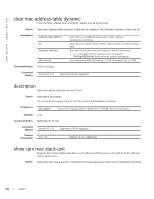Dell PowerEdge XL 5133-4 Dell PowerEdge FTOS Command Line Reference Guide for - Page 184
debug lacp, show lacp
 |
View all Dell PowerEdge XL 5133-4 manuals
Add to My Manuals
Save this manual to your list of manuals |
Page 184 highlights
www.dell.com | support.dell.com debug lacp Debug LACP (events). Syntax debug lacp [events | pdu interface [in | out]] To disable LACP debugging, use the no debug lacp [events | pdu interface [in | out]] command. Parameters events pdu in | out interface in | out (OPTIONAL) Enter the keyword events to debug LACP event information. (OPTIONAL) Enter the keyword pdu to debug LACP Protocol Data Unit information. Optionally, enter an in or out parameter to: • Receive enter in • Transmit enter out Enter the following keywords and slot/port or number information: • For a Ten Gigabit Ethernet interface, enter the keyword TenGigabitEthernet followed by the slot/port information. Defaults none Command Modes EXEC EXEC Privilege Command History Version 8.3.17.0 Supported on M I/O Aggregator show lacp Displays the LACP matrix. Syntax show lacp port-channel-number [sys-id | counters] Parameters port-channel-number sys-id counters Enter a port-channel number: Range: 1 to 128 (OPTIONAL) Enter the keyword sys-id and the value that identifies a system. (OPTIONAL) Enter the keyword counters to display the LACP counters. Command Modes EXEC EXEC Privilege Command History Version 8.3.17.0 Supported on M I/O Aggregator 182 | Link Aggregation Control Protocol (LACP)