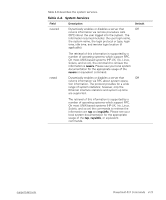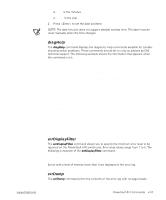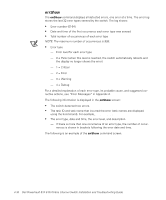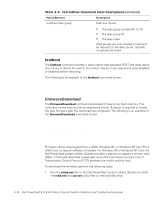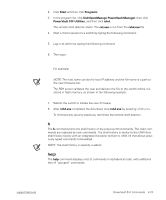Dell PowerVault 51F Dell PowerVault 51F 8-Port Fibre Channel Switch Insta - Page 78
errShow, For a detailed explanation of each error type, its probable cause, and suggested cor
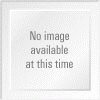 |
View all Dell PowerVault 51F manuals
Add to My Manuals
Save this manual to your list of manuals |
Page 78 highlights
errShow The errShow command displays all detected errors, one error at a time. The error log stores the last 32 error types sensed by the switch. The log shows: • Error number (01-64) • Date and time of the first occurrence each error type was sensed • Total number of occurrences of each error type NOTE: The maximum number of occurrences is 999. • Error type - Error level for each error type - 0 = Panic (when this level is reached, the switch automatically reboots and the display no longer shows the error) - 1 = Critical - 2 = Error - 3 = Warning - 4 = Debug For a detailed explanation of each error type, its probable cause, and suggested corrective actions, see "Error Messages" in Appendix A. The following information is displayed in the errShow screen: • The switch detected two errors. • The task ID and task name that incurred the error (task names are displayed using the i command). For example, 0x10fc92f0. • The error type, date and time, the error level, and description. - If there is more than one occurrence of an error type, the number of occurrences is shown in brackets following the error date and time. The following is an example of the errShow command screen. 4-16 Dell PowerVault 51F 8-Port Fibre Channel Switch Installation and Troubleshooting Guide