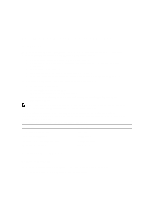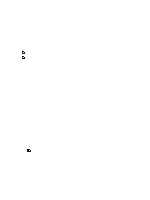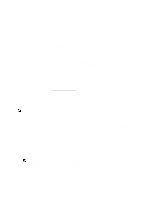Dell PowerVault DL4000 Dell PowerVault DL4000 Backup To Disk Appliance - Power - Page 8
PowerVault DL4000 Disk Configurations, Dell PowerVault DL4000 Owner's, Manual
 |
View all Dell PowerVault DL4000 manuals
Add to My Manuals
Save this manual to your list of manuals |
Page 8 highlights
PowerVault DL4000 Disk Configurations The PowerVault DL4000 supports SAS and nearline SAS drives only. The operating system resides on a RAID 1 (mirrored) virtual disk located in slots 0 and 1. For information on these disks, see the Dell PowerVault DL4000 Owner's Manual at dell.com/support/manuals. Slots 2 through 9 are available for automatic configuration but can be manually configured (if required). The disks are auto-provisioned as RAID 6. Capacity expansion using an MD1200 storage enclosure is optional. 8

PowerVault DL4000 Disk Configurations
The PowerVault DL4000 supports SAS and nearline SAS drives only. The operating system resides on a RAID 1
(mirrored) virtual disk located in slots 0 and 1. For information on these disks, see the
Dell PowerVault DL4000 Owner’s
Manual
at
dell.com/support/manuals
. Slots 2 through 9 are available for automatic configuration but can be manually
configured (if required). The disks are auto-provisioned as RAID 6. Capacity expansion using an MD1200 storage
enclosure is optional.
8