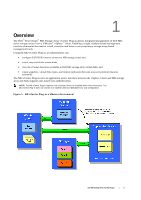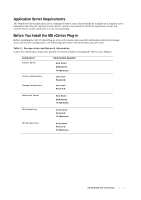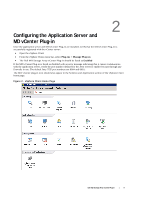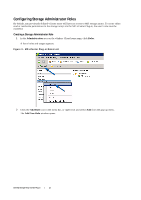Dell PowerVault MD3260 Dell PowerVault MD Storage Array VMware vCenter Plug-in - Page 5
Overview
 |
View all Dell PowerVault MD3260 manuals
Add to My Manuals
Save this manual to your list of manuals |
Page 5 highlights
1 Overview The Dell™ PowerVault™ MD Storage Array vCenter Plug-in allows integrated management of Dell MDseries storage arrays from a VMware® vSphere™ client. Enabling a single vSphere-based management interface eliminates the need to install, maintain and learn to use proprietary storage array-based management tools. Using the MD vCenter Plug-in, an administrator can: » configure ESX/ESXi hosts to connect to MD storage arrays and » create, map and delete virtual disks, » view the vCenter datastores available to Dell MD storage array virtual disks, and » create snapshots, virtual disk copies, and remote replication between arrays (if premium features activated). The MD vCenter Plug-in uses an application server interface between the vSphere Client and MD storage array and fully supports role-based user authentication. NOTE: The MD vCenter Plug-in requires that a vCenter Server be installed within the environment. The MD vCenter Plug-in does not function in a vSphere client and ESX/ESXi host-only configuration. Figure 1. MD vCenter Plug-in a VMware Environment Dell MD Storage Array vCenter Plug-in | 5