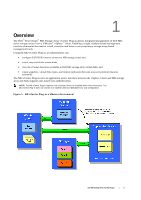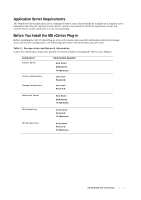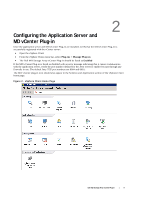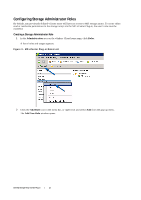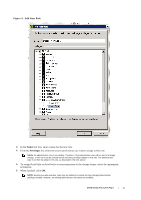Dell PowerVault MD3260 Dell PowerVault MD Storage Array VMware vCenter Plug-in - Page 9
Configuring the Application Server and MD vCenter Plug-in
 |
View all Dell PowerVault MD3260 manuals
Add to My Manuals
Save this manual to your list of manuals |
Page 9 highlights
2 Configuring the Application Server and MD vCenter Plug-in Once the application server and MD vCenter Plug-in are installed, verify that the MD vCenter Plug-in is successfully registered with the vCenter server: • Open the vSphere Client • From the vSphere Client menu bar, select Plug-ins > Manage Plug-ins • The Dell MD Storage Array vCenter Plug-in should be listed as Enabled If the MD vCenter Plug-in is listed as disabled with an error message indicating that it cannot communicate with the application server, verify the port number defined for the Jetty server is enabled to pass through any firewalls in use. The default Jetty TCP port numbers are 8084 and 8081. The MD vCenter plug-in icon should also appear in the Solution and Application section of the vSphere Client home page. Figure 2. vSphere Client Home Page Dell MD Storage Array vCenter Plug-in | 9