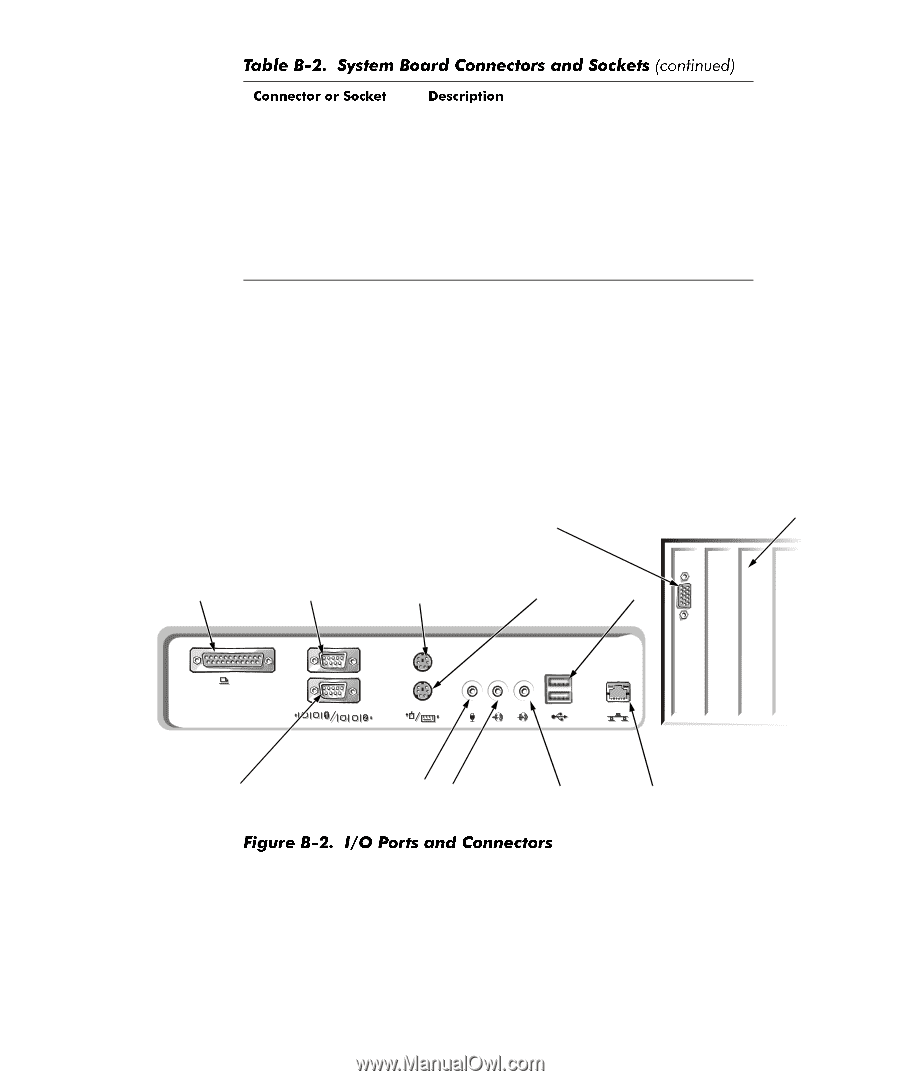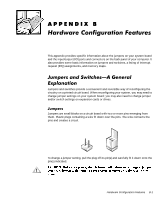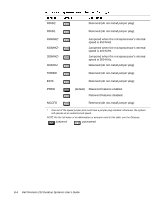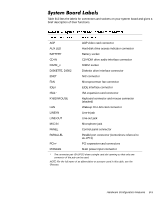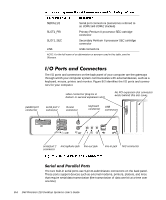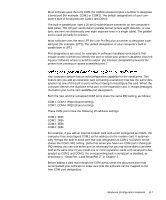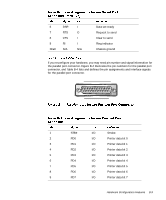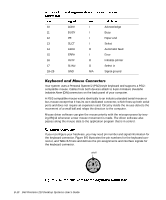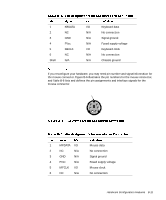Dell Precision 210 Dell Precision WorkStation 210 Desktop Systems User's Guide - Page 158
Primary Pentium II processor SEC cartridge
 |
View all Dell Precision 210 manuals
Add to My Manuals
Save this manual to your list of manuals |
Page 158 highlights
SERIAL1/2 Serial port connectors (sometimes referred to as COM1 and COM2; stacked) SLOT1_PRI Primary Pentium II processor SEC cartridge connector SLOT1_SEC Secondary Pentium II processor SEC cartridge connector USB USB connectors NOTE: For the full name of an abbreviation or acronym used in this table, see the Glossary. The I/O ports and connectors on the back panel of your computer are the gateways through which your computer system communicates with external devices, such as a keyboard, mouse, printer, and monitor. Figure B-2 identifies the I/O ports and connectors for your computer. video connector (may be in bottom or second expansion slot) No PCI expansion slot connector exists behind this slot cover. parallel port connector serial port 1 connector mouse connector keyboard USB connector connectors serial port 2 microphone jack line-out jack connector line-in jack NIC connector The two built-in serial ports use 9-pin D-subminiature connectors on the back panel. These ports support devices such as external modems, printers, plotters, and mice that require serial data transmission (the transmission of data one bit at a time over one line). B-6 Dell Precision 210 Desktop Systems User's Guide