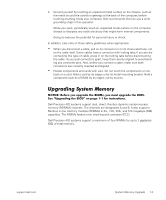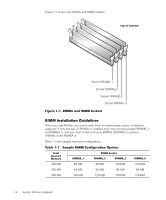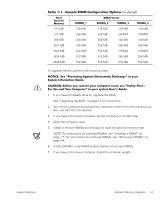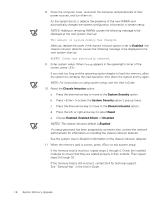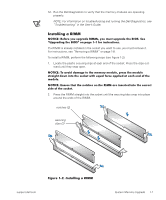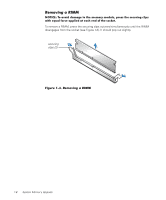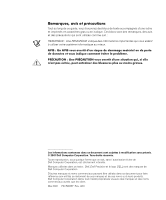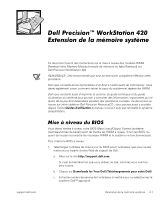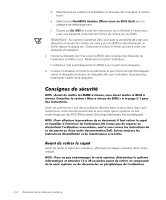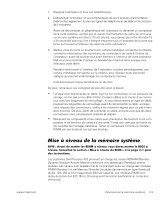Dell Precision 420 System Documentation Update (Memory Upgrade) - Page 12
Removing a RIMM, Removing a RIMM
 |
View all Dell Precision 420 manuals
Add to My Manuals
Save this manual to your list of manuals |
Page 12 highlights
Removing a RIMM NOTICE: To avoid damage to the memory module, press the securing clips with equal force applied at each end of the socket. To remove a RIMM, press the securing clips outward simultaneously until the RIMM disengages from the socket (see Figure 1-3). It should pop out slightly. securing clips (2) Figure 1-3. Removing a RIMM 1-8 System Memory Upgrade
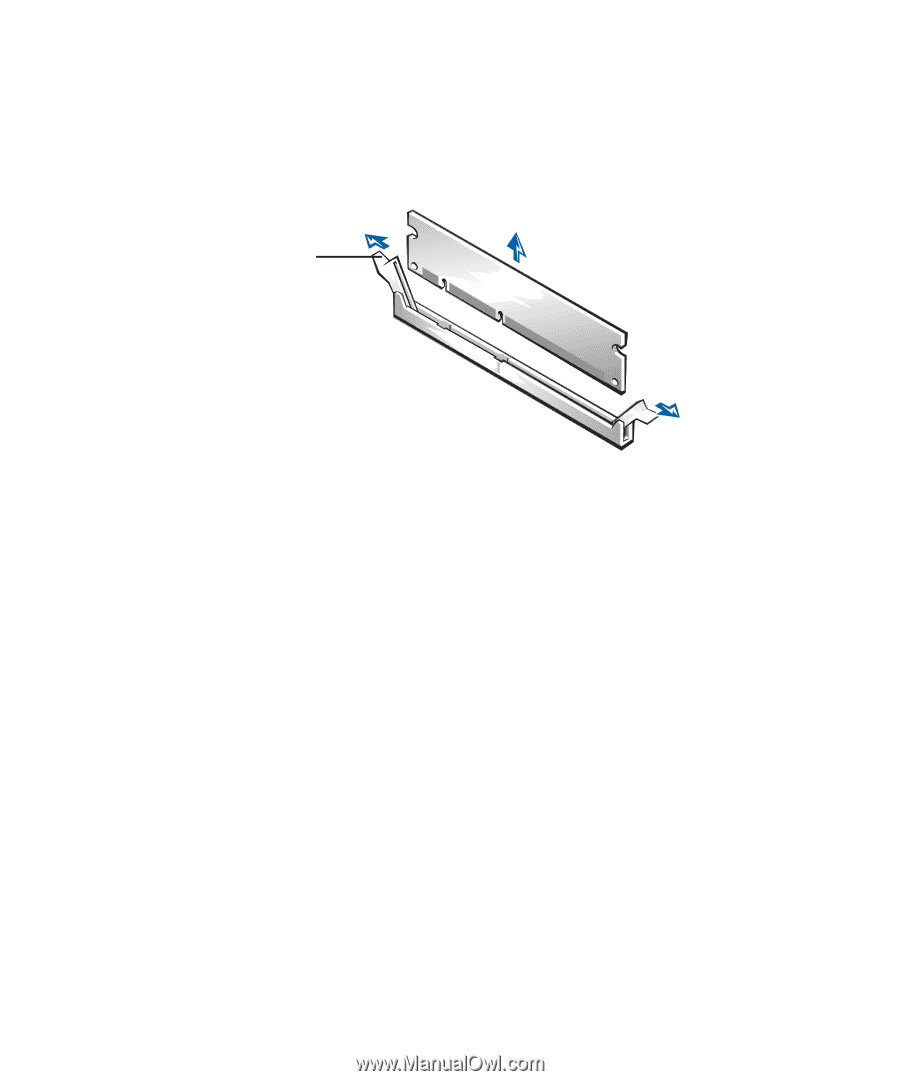
1-8
System Memory Upgrade
Removing a RIMM
NOTICE: To avoid damage to the memory module, press the securing clips
with equal force applied at each end of the socket.
To remove a RIMM, press the securing clips outward simultaneously until the RIMM
disengages from the socket (see Figure 1-3). It should pop out slightly.
Figure 1-3. Removing a RIMM
securing
clips (2)