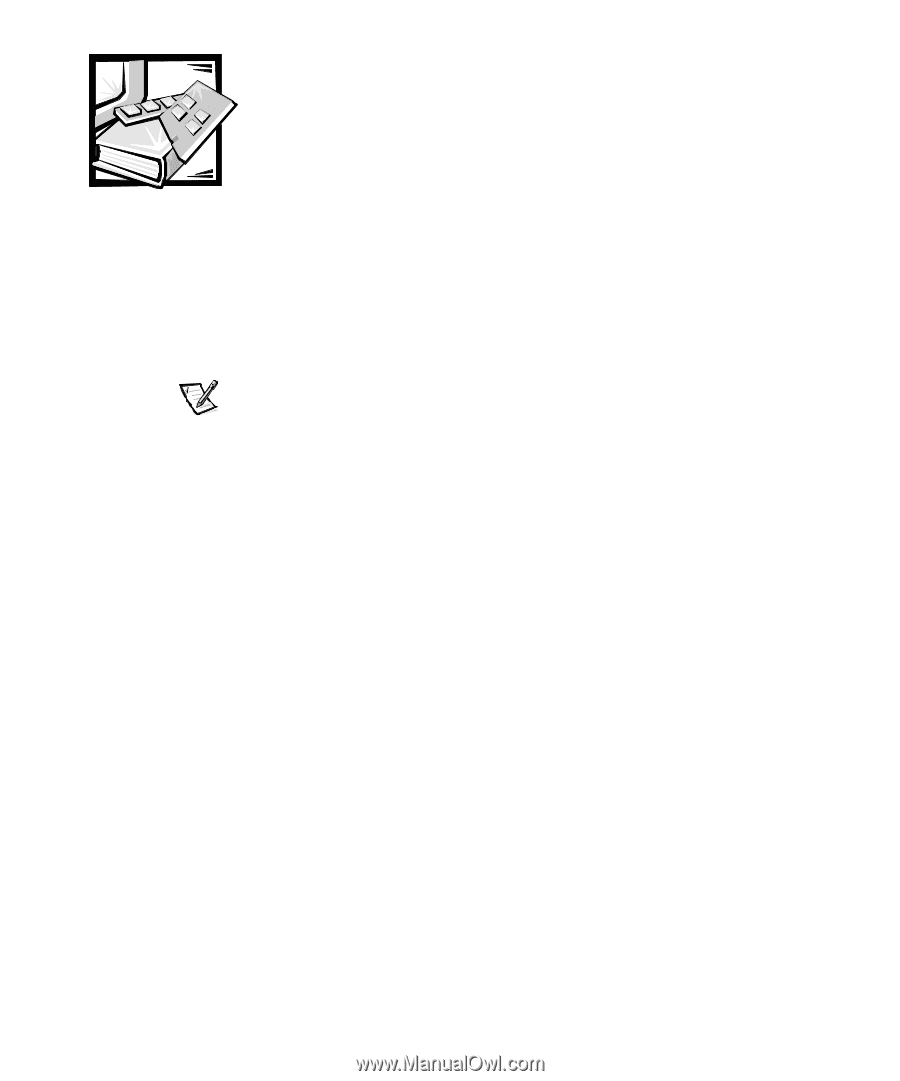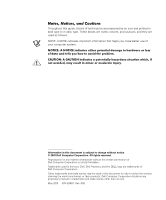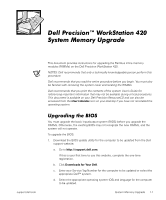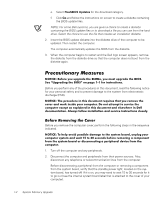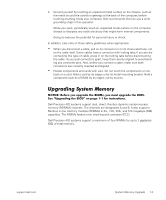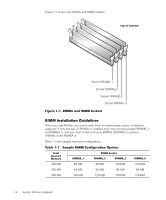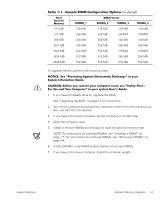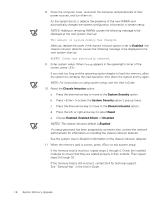Dell Precision 420 System Documentation Update (Memory Upgrade) - Page 5
Dell Precision™ WorkStation 420 System Memory Upgrade, Upgrading the BIOS
 |
View all Dell Precision 420 manuals
Add to My Manuals
Save this manual to your list of manuals |
Page 5 highlights
Dell Precision™ WorkStation 420 System Memory Upgrade support.dell.com This document provides instructions for upgrading the Rambus inline memory modules (RIMMs) on the Dell Precision WorkStation 420. NOTES: Dell recommends that only a technically knowledgeable person perform this procedure. Dell recommends that you read the entire procedure before you begin. You must also be familiar with removing the system cover and locating the RIMMs. Dell recommends that you print the contents of the system User's Guide for referencing important information that may not be available during critical procedures. This document is available on your Dell Precision ResourceCD and can also be accessed from the User's Guides icon on your desktop if you have not reinstalled the operating system. Upgrading the BIOS You must upgrade the basic input/output system (BIOS) before you upgrade the RIMMs. Otherwise, the existing BIOS may not recognize the new RIMMs, and the system will not operate. To upgrade the BIOS: 1. Download the BIOS update utility for the computer to be updated from the Dell support website. a. Go to http://support.dell.com. If this is your first time to use this website, complete the one-time registration. b. Click Downloads for Your Dell. c. Enter your Service Tag Number for the computer to be updated or select the appropriate Dell™ system. d. Select the appropriate operating system (OS) and language for the computer to be updated. System Memory Upgrade 1-1