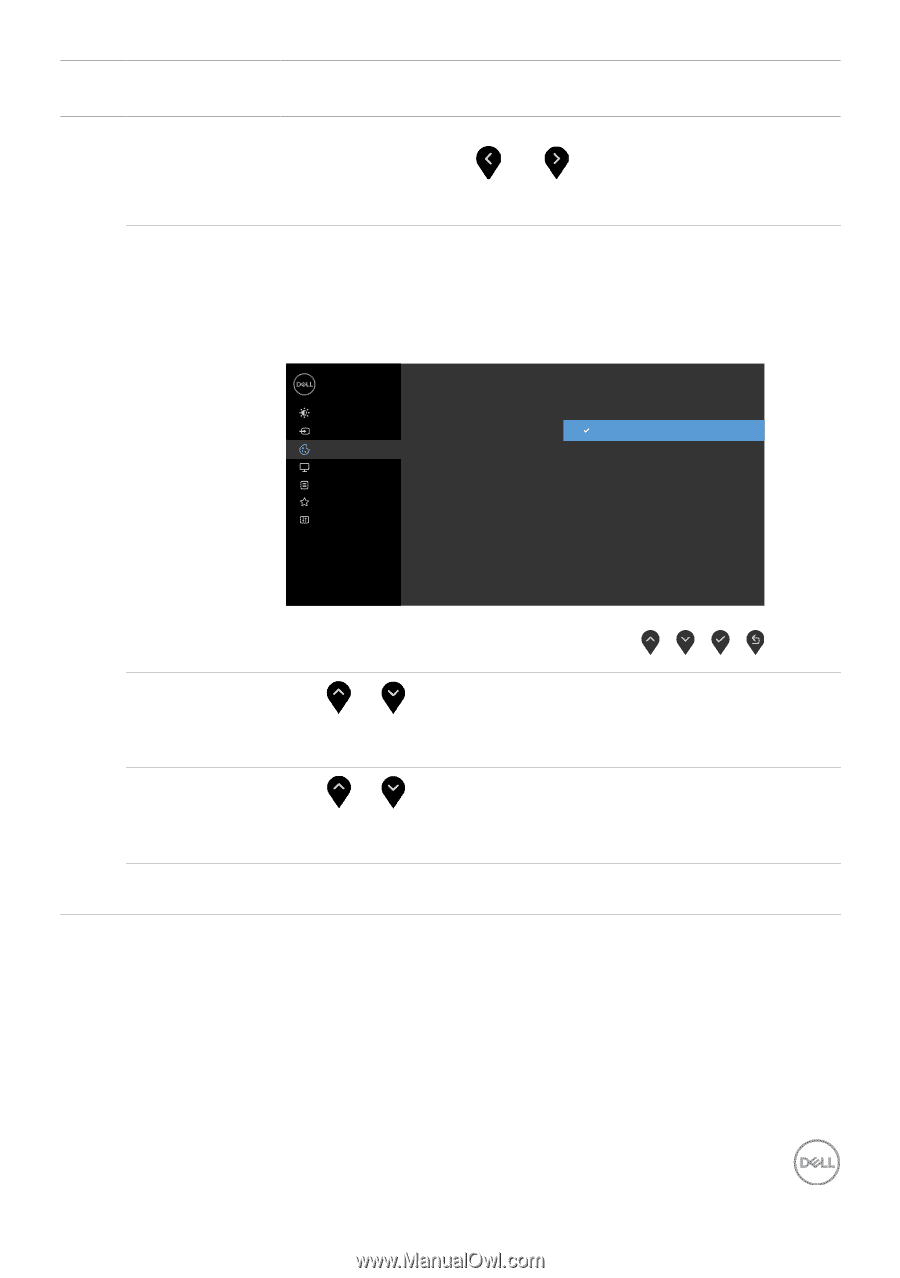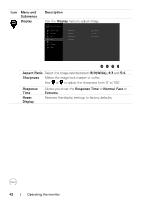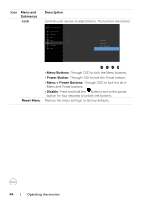Dell S2721HS Monitor Users Guide - Page 41
Menu and, Submenus, Description, Custom Color, Input Color, Format, YPbPr, Saturation, Reset Color
 |
View all Dell S2721HS manuals
Add to My Manuals
Save this manual to your list of manuals |
Page 41 highlights
Icon Menu and Submenus Input Color Format Description • Custom Color: Allows you to manually adjust the color settings. Press the and buttons to adjust the Red, Green, and Blue values and create your own preset color mode. Allows you to set the video input mode to: • RGB: Select this option if your monitor is connected to a computer (or DVD player) using the HDMI, DP cable. • YPbPr: Select this option if your DVD player supports only YPbPr output. Dell 24/27 Monitor Brightness/Contrast Input Source Color Display Menu Personalize Others Preset Modes Input Color Format Reset Color RGB YPbPr Hue Saturation Reset Color Use or to adjust the hue from 0 to 100. NOTE: Hue adjustment is available only for Movie and FPS, RTS, RPG mode. Use or to adjust the saturation from 0 to 100. NOTE: Saturation adjustment is available only for Movie and FPS, RTS, RPG mode. Resets your monitor's color settings to the factory defaults. Operating the monitor | 41