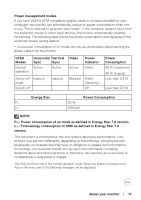Dell S3219D 3219D Monitor Users Guide - Page 18
About your monitor, NOTE: This monitor is ENERGY STAR certified.
 |
View all Dell S3219D manuals
Add to My Manuals
Save this manual to your list of manuals |
Page 18 highlights
Dell P2418HZ Dell 32 Monitor ? No HDMI 1 signal from your device. Press any key on the keyboard or move the mouse to wake it up. If there is no display, press the monitor button again to select the correct input source. S3219D Activate the computer and the monitor to gain access to the OSD. NOTE: This monitor is ENERGY STAR certified. 18 │ About your monitor

18
│
About your monitor
Dell
32 Monitor
No HDMI 1 signal from your device.
Press any key on the keyboard or move the mouse to wake it up.
?
S3219D
If there is no display, press the monitor button again to select
the correct input source.
Activate the computer and the monitor to gain access to the OSD.
NOTE: This monitor is ENERGY STAR certified.