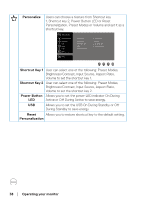Dell S3219D 3219D Monitor Users Guide - Page 36
Operating your monitor, Audio, Volume, Speaker, MaxxAudio, Reset Audio
 |
View all Dell S3219D manuals
Add to My Manuals
Save this manual to your list of manuals |
Page 36 highlights
Audio Dell 32 Monitor Brightness/Contrast Input Source Color Display Audio Menu Personalize Others Volume Speaker MaxxAudio Reset Audio 50 Enable On Volume Speaker MaxxAudio Reset Audio Use the buttons to adjust the volume. Minimum is '0' (-). Maximum is '100' (+). To enable or disable speaker function. MaxxAudio is a suite of advanced audio enhancement tools. This item is to define the action which is used to On/Off MaxxAudio. Select this option to restore default audio settings. 36 │ Operating your monitor

36
│
Operating your monitor
Audio
Brightness/Contrast
Dell 32 Monitor
Input Source
Color
Display
Others
Personalize
Menu
Audio
Volume
Speaker
MaxxAudio
50
Reset Audio
Enable
On
Volume
Use the buttons to adjust the volume. Minimum is ‘0’ (-).
Maximum is ‘100’ (+).
Speaker
To enable or disable speaker function.
MaxxAudio
MaxxAudio is a suite of advanced audio enhancement
tools.
This item is to define the action which is used to On/Off
MaxxAudio.
Reset Audio
Select this option to restore default audio settings.