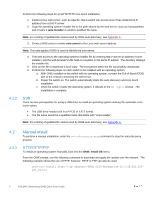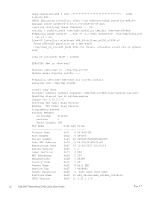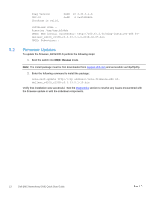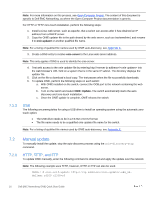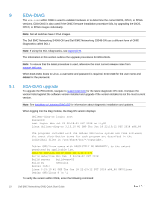Dell S4048-ON EMC Networking ONIE Quick Start Guide - Page 14
ONIE: Uninstall OS
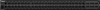 |
View all Dell S4048-ON manuals
Add to My Manuals
Save this manual to your list of manuals |
Page 14 highlights
6 ONIE: Uninstall OS The uninstallation of the operating system is not required, however, if the installation of an operating system is not successfully completed or if there are additional issues, use the ONIE: Uninstall OS function to resolve any issues. When the ONIE: Uninstall OS option is selected, ONIE automatically goes through and deletes any existing operating system on the switch. ONIE and diagnostics are not deleted. CAUTION: Before deleting the operating system, verify that this is the wanted action as there is no way to stop the process once this menu option has been selected. 14 Dell EMC Networking ONIE Quick Start Guide

14
Dell EMC Networking ONIE Quick Start Guide
6
ONIE: Uninstall OS
The uninstallation of the operating system is not required, however, if the installation of an operating system is
not successfully completed or if there are additional issues, use the
ONIE: Uninstall OS
function to resolve
any issues.
When the
ONIE: Uninstall OS
option is selected, ONIE automatically goes through and deletes any existing
operating system on the switch. ONIE and diagnostics are not deleted.
CAUTION:
Before deleting the operating system, verify that this is the wanted action as there is no way to
stop the process once this menu option has been selected.