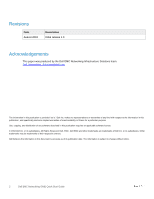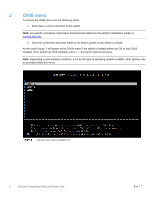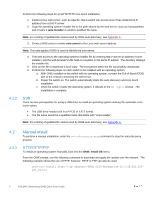Dell S4048-ON EMC Networking ONIE Quick Start Guide - Page 4
Introduction - stacking
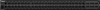 |
View all Dell S4048-ON manuals
Add to My Manuals
Save this manual to your list of manuals |
Page 4 highlights
1 Introduction The concept of Open Networking is a core element of Dell EMC Networking's strategy and mission. Open Networking embraces the disaggregation of the traditional locked-down and proprietary networking stack. Dell EMC accomplishes this effort by using standards-based building blocks that use open source where possible. The Open Network Install Environment, or ONIE, is an open-source project within the Open Computer Project that provides an installation environment for bare metal networking switches. ONIE also provides the option to install different network operating systems on a common set of networking hardware. ONIE is like any operating system boot loader for Windows or Linux. ONIE uses the same Grand Unified Bootloader(GRUB) structure that is commonly found in Linux distributions. Note: For information about the Open Network Install Environment, see http://onie.org/. See https://www.opencomputerproject.org/ for information about the Open Computer Project. Within the Dell EMC Networking portfolio, any switch model that contains a "-ON" suffix, such as the Dell EMC Networking Z9100-ON and the Dell EMC Networking S4148U-ON, have ONIE enabled. This guide covers the menu options that are available within ONIE and the operations that can be performed on each menu. The Dell EMC Networking S4148U-ON and the Dell EMC Networking S4048-ON are used to demonstrate the specified operations within ONIE. However, all operations that are performed can also be done on all data center switches that end in "-ON". The steps in this document were validated using the specified Dell EMC Networking switches and operating systems. Also, the steps can be leveraged for other Dell EMC Networking switch models utilizing the same networking ONIE version. 4 Dell EMC Networking ONIE Quick Start Guide