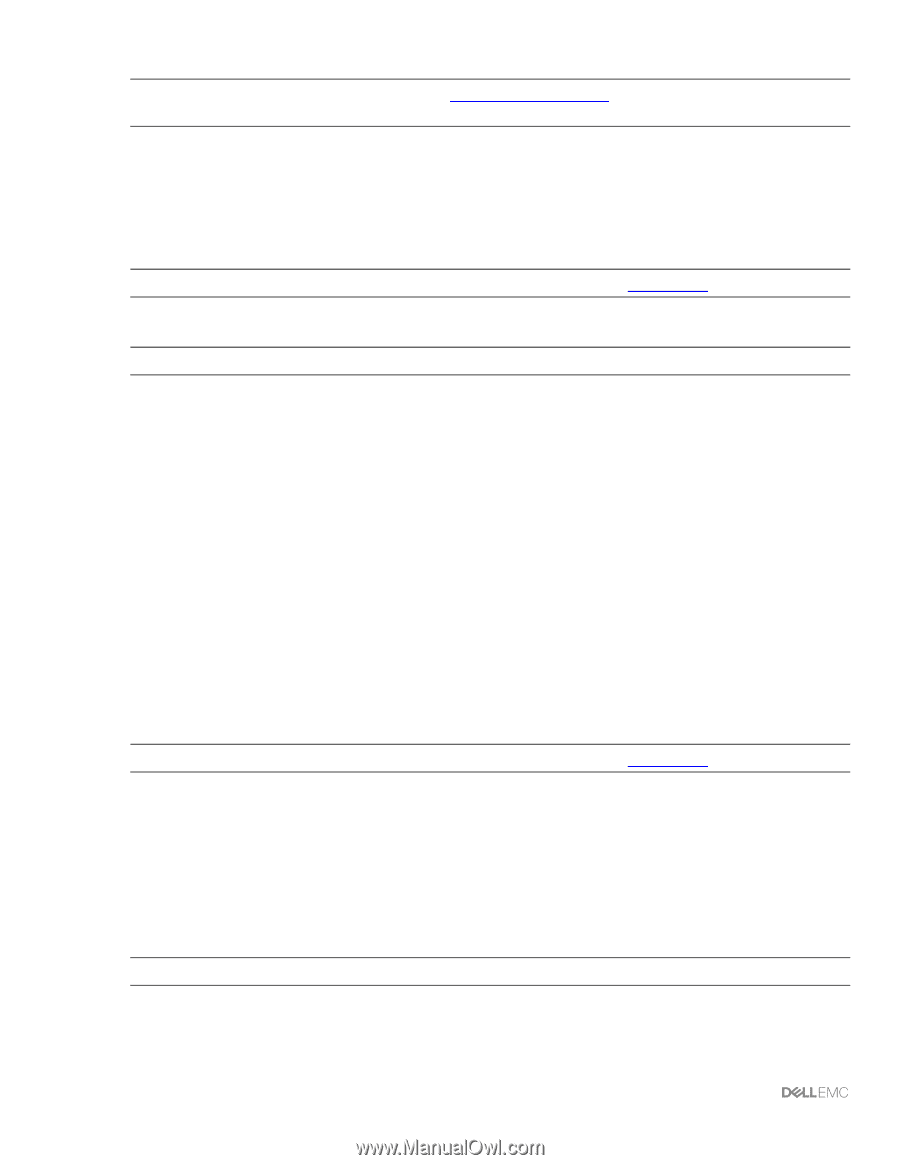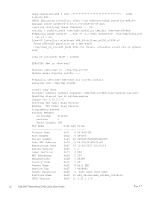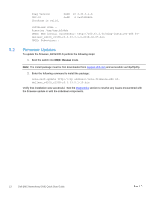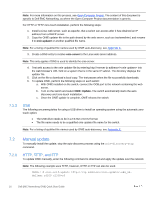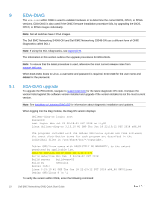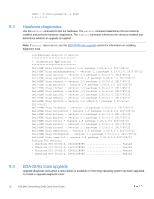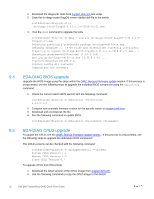Dell S4048-ON EMC Networking ONIE Quick Start Guide - Page 16
Manual update
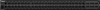 |
View all Dell S4048-ON manuals
Add to My Manuals
Save this manual to your list of manuals |
Page 16 highlights
Note: For more information on this process, see Open Computer Project. The content of this document is specific to Dell EMC Networking, as where the Open Computer Project documentation is generic. For HTTP or TFTP zero-touch installation, perform the following steps: 1. Install a Linux web server, such as Apache, that a switch can access after it has obtained an IP address from a DHCP server. 2. Copy the ONIE updater file to the path shared by the web server, such as /var/www/html, and rename it to onie-updater or another qualified file name. Note: For a listing of qualified file names used by ONIE auto-discovery, see Appendix C. 3. Create a DNS entry to resolve onie-server to the Linux web server address. Note: This only applies if DNS is used to identify the onie-server. 4. Test web access to the onie-updater file by entering http:/// into the web browser's URL field on a system that is in the same IP subnet. The directory displays the updater file. 5. Click on the file to download a local copy. The test passes when the file successfully downloads. 6. To update ONIE, perform the following steps on each switch: a. With ONIE installed on the switch, connect the OOB port to the network containing the web server. b. Turn on the switch and select ONIE: Update. The switch automatically starts the autodiscovery and zero-touch installation. c. Once the ONIE update is complete, ONIE reboots the switch. 7.1.2 USB The following are prerequisites for using a USB drive to install an operating system using the automatic zerotouch option: • The USB drive needs to be in a FAT32 or EXT2 format • The file name needs to be a qualified onie-updater file name for the switch. Note: For a listing of qualified file names used by ONIE auto-discovery, see Appendix C. 7.2 Manual update To manually install the update, stop the auto-discovery process using the onie-discovery-stop command. 7.2.1 HTTP, TFTP, and FTP To update ONIE manually, enter the following command to download and apply the update over the network. Note: The following example uses TFTP, however, HTTP or FTP can also be used. ONIE:/ # onie-self-update tftp:///onie-updater-x86_64dellemc_s4100_c2338-r0 16 Dell EMC Networking ONIE Quick Start Guide