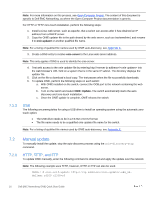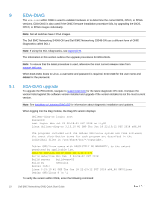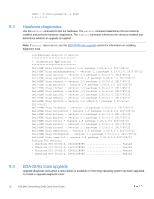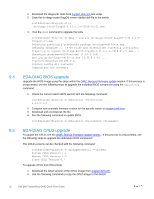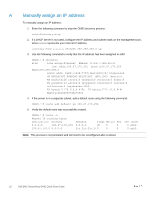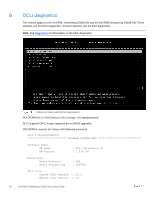Dell S4048-ON EMC Networking ONIE Quick Start Guide - Page 21
EDA-DIAG BIOS upgrade, EDA-DIAG CPLD upgrade
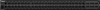 |
View all Dell S4048-ON manuals
Add to My Manuals
Save this manual to your list of manuals |
Page 21 highlights
9.4 9.5 1. Download the diagnostic tools from support.dell.com and unzip. 2. Copy the dn-diags-sssss-DiagOS-vvvvvv-ddddd.deb file to the switch. root@dellemc-diag-os:~# ls dn-diags-S4100-DiagOS-3.33.4.1-6-2018-01-21.deb 3. Run the dpkg command to upgrade the tools. root@dellemc-diag-os:~# dpkg --install dn-diags-S4100-DiagOS-3.33.4.1-62018-01-21.deb Selecting previously unselected package dn-diags-s4100-on.deb. (Reading database ... 19769 files and directories currently installed.) Preparing to unpack dn-diags-S4100-DiagOS-3.33.4.1-6-2018-01-21.deb ... Unpacking dn-diags-s4100-on.deb (3.33.4.1-6) ... Setting up dn-diags-s4100-on.deb (3.33.4.1-6) ... Platform detected S4148U [12] Copying config dir contents Copying bin dir contents EDA-DIAG BIOS upgrade Upgrade the BIOS image using the steps within the ONIE: Rescue Firmware update section. If this process is unsuccessful, use the following steps to upgrade the individual BIOS component using the smbiostool command: 1. Check the current switch BIOS version with the following command: root@dellemc-diag-os:~# smbiostool -biosversion 3.33.0.0-4 2. Compare with available firmware version for the specific switch on support.dell.com. 3. Download and uncompress the file. 4. Run the following command to update BIOS: root@dellemc-diag-os:~# smbiostool -biosupdate EDA-DIAG CPLD upgrade To update the CPLD, see the ONIE: Rescue Firmware update section. If this process is unsuccessful, use the following steps to upgrade the individual CPLD component. The CPLD versions can be checked with the following command: root@dellemc-diag-os:~# cpldupgradetool --cpldver System CPLD Version 1.1 Master CPLD Version 1.0 Slave CPLD Version 0.7 To upgrade CPLD from EDA-DIAG: 1. Download the latest version of the CPLD image from support.dell.com. 2. Use the following command to copy the CPLD image to the switch: 21 Dell EMC Networking ONIE Quick Start Guide