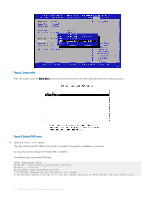Dell S4148F-ON Open Networking Hardware Diagnostic Guide June 2018 - Page 15
Disk identifier GUID: 763E53FF-B894-40FD-B0F9-FBAE2ED4B0B5
 |
View all Dell S4148F-ON manuals
Add to My Manuals
Save this manual to your list of manuals |
Page 15 highlights
http://xx.xx.xxx.x/onie-installer-x86_64-dell__c2538-r0 ... Info: Fetching http://xx.xx.xxx.x/onie-installer-x86_64-dell__c2538 ... Info: Fetching http://xx.xx.xxx.x/onie-installer-dell__c2538 ... Info: Fetching http://xx.xx.xxx.x/onie-installer-x86_64 ... Info: Fetching http://xx.xx.xxx.x/onie-installer ... Info: Fetching http://xx.xx.xxx.x/onie-installer-x86_64-dell__c2538-r0 ... Info: Fetching http://xx.xx.xxx.x/onie-installer-x86_64-dell__c2538 ... 11 Stop ONIE Discovery mode. ONIE:/ # onie-discovery-stop The operation has completed successfully. ONIE:/ # 12 Verify the ONIE Linux kernel version and partition layout. This step verifies that you are running the correct kernel in ONIE as the kernel is separate from the ONIE environment. ONIE:/ # uname -a Linux onie 4.1.28-onie+ #1 SMP Wed Sep 7 14:38:43 PDT 2016 x86_64 GNU/Linux ONIE:/ # sgdisk -p /dev/sda Disk /dev/sda: 31277232 sectors, 14.9 GiB Logical sector size: 512 bytes Disk identifier (GUID): 763E53FF-B894-40FD-B0F9-FBAE2ED4B0B5 Partition table holds up to 128 entries First usable sector is 34, last usable sector is 31277198 Partitions will be aligned on 2048-sector boundaries Total free space is 30490733 sectors (14.5 GiB) Number Start (sector) End (sector) Size Code Name 1 2048 526335 256.0 MiB EF00 EFI System 2 526336 788479 128.0 MiB 3000 ONIE-BOOT ONIE:/ # 13 Verify that efibootmgr runs and displays the valid boot options. ONIE:/ # efibootmgr BootCurrent: 0000 Timeout: 1 seconds BootOrder: 0000,0006,0001,0003 Boot0000* ONIE: Open Network Install Environment Boot0001* Hard Drive Boot0003* UEFI: Built-in EFI Shell Boot0006* UEFI: KingstonDataTraveler 2.01.00 14 ONIE and Dell EMC OS installation instructions 15