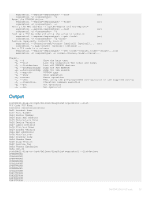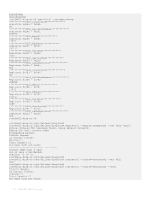Dell S4148F-ON Open Networking Hardware Diagnostic Guide June 2018 - Page 38
gpiotool, CLI options, Output, list output
 |
View all Dell S4148F-ON manuals
Add to My Manuals
Save this manual to your list of manuals |
Page 38 highlights
gpiotool The gpiotool controls the state of the GPIO lines from the CPU or any other device that drives the GPIO lines. The CPU GPIO alines the map in Linux to /sys/class/gpio entries, which are manipulated through the standard read/write interfaces. There is chip numbering to support multiple GPIO chips, or chips at an offset. For devices such as the complex programmable logic device (CPLD) or field programmable gate arrays (FPGA), gpiotool accesses those devices to drive the GPIO lines using the standard bus interfaces such as i2c, mem, or pci. CLI options DellEmc Diag - GPIO Tool version 1.4, x.xx.x.x-x build, 2017/05/23, Syntax: gpiotool Show the help-text:= gpiotool --h (or) gpiotool -h List available gpio chips and pins:= gpiotool --list (or) gpiotool -l Set GPIO pin:= gpiotool --set [--chip=] --pin= --val= (or) gpiotool -s [-c ] -H -V Get GPIO pins value:= gpiotool --get [--chip=] [--pin=] (or) gpiotool -g [-c ] [-H ] Execute repeatedly command by count:= gpiotool --iteration=max/ [option1] [option2]... (or) gpiotool -I max/ [option1] [option2]... Usage:= -h, --h Show the help text -l, --list List the understood TLV codes and names -s, --set Set operation -g, --get Get operation -c, --chip= GPIO chip -I, --iteration= Iteration command execution -H, --pin= GPIO pin number -V, --val= Value to be set Output list output root@dell-diag-os:~# gpiotool --list Chip 0 Core Gpio bits: 60 CORE gpiochip196 Bit Name Dir AC Value 15 SATA_GP0 IN LOW 0 16 SATA_LEDN OUT LOW 0 17 SATA3_GP0 IN LOW 0 19 FLEX_CLK_SE0 IN LOW 0 20 FLEX_CLK_SE1 IN LOW 0 32 GPIO_SUS1 IN LOW 0 33 GPIO_SUS2 OUT LOW 0 34 CPU_RESET_B OUT LOW 0 38 Dell EMC DAIG-OS tools