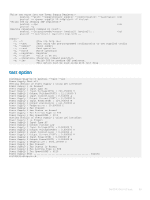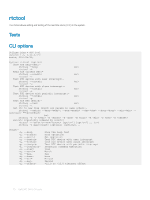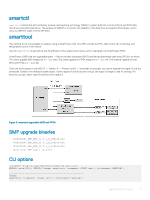Dell S4148F-ON Open Networking Hardware Diagnostic Guide June 2018 - Page 68
psutool, Tests, CLI optionstest option, Read output, Write output, CLI options
 |
View all Dell S4148F-ON manuals
Add to My Manuals
Save this manual to your list of manuals |
Page 68 highlights
0x3e : CPLD4 0x0 : SMF_FPGA Read output root@dell-diag-os:~# pltool --read --devname=CPLD4 --dev=0x3e --reg=0x2 SW_SCRATCH : offset 0x02 = 0xde 7: 0 SW_SCRATCH = de root@dell-diag-os:~# Write output root@dell-diag-os:~# pltool --write --devname=CPLD4 --dev=0x3e --reg=0x2 --val=0xff Test output root@dell-diag-os:~# pltool --test Testing Programmable Devices: PL Tool test: CPLD1 Passed CPLD2: SW_SCRATCH Passed CPLD3: SW_SCRATCH Passed CPLD4: SW_SCRATCH Passed SMF_FPGA Passed PL Tool: Overall test results ---- >>> Passed psutool The psutool determines which PSUs are in the system, checks the Power Good setting, and reads the field replaceable unit (FRU) information. It does not look at the PSU fans and airflow direction of the fans. Tests The psutool looks for the presence of the PSU and if the PSU is present, it checks the Power Good setting in the CPLD. It does not read directly from the PSU but reads the CPLD information instead. If the PSU is present and it does not receive a Power Good signal, it does not know if the power plug is not installed or if the PSU is not operating correctly, so it displays a failure. CLI options DellEmc Diag - Power Supply Tool version 1.4, x.xx.x.x-x build, 2017/05/23, Syntax: psutool Show the Help-text:= psutool --h psutool -h Test using the default config file:= psutool --test [--supply=] psutool -t [-S ] Read the register on the Power Supply:= psutool --read --supply= --reg= psutool -r -S -r (or) (or) (or) 68 Dell EMC DAIG-OS tools