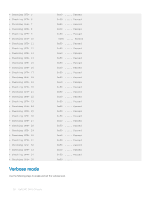Dell S4148F-ON Open Networking Hardware Diagnostic Guide June 2018 - Page 25
Dell EMC DAIG-OS tools, Diagnostic tools
 |
View all Dell S4148F-ON manuals
Add to My Manuals
Save this manual to your list of manuals |
Page 25 highlights
5 Dell EMC DAIG-OS tools This section describes how to use the Dell EMC diagnostics operating system (DIAG-OS). The DIAG-OS provides a suite of tools to help diagnose issues seen on the system, or to run a health check to ensure that the hardware is operating properly. Diagnostic tools The DIAG-OS uses standard Linux drivers and contains the following tools you can use to evaluate the health of your system. The tools are packaged for both the DIAG-OS, which is a simple OS of the same kernel version, and small rootfs to support the tools and drivers. NOTE: By default, the system's I/O modules are down. Power up the I/O modules or the Opticstool and NPUtool reports failures. For information about how to power up the I/O modules, see the Dell EMC Installation Guide for your system at www.dell.com/ support. Topics: • edatool • cpldupgradetool • cputool • eepromtool • ethtool • fantool • flashrom • gpiotool • i2ctool • ledtool • lpctool • memtool • nputool • nvramtool • opticstool • pcitool • phytool • pltool • psutool • rtctool • smartctl • smarttool • smbiostool • storagetool • temptool • updatetool • vmetool Dell EMC DAIG-OS tools 25