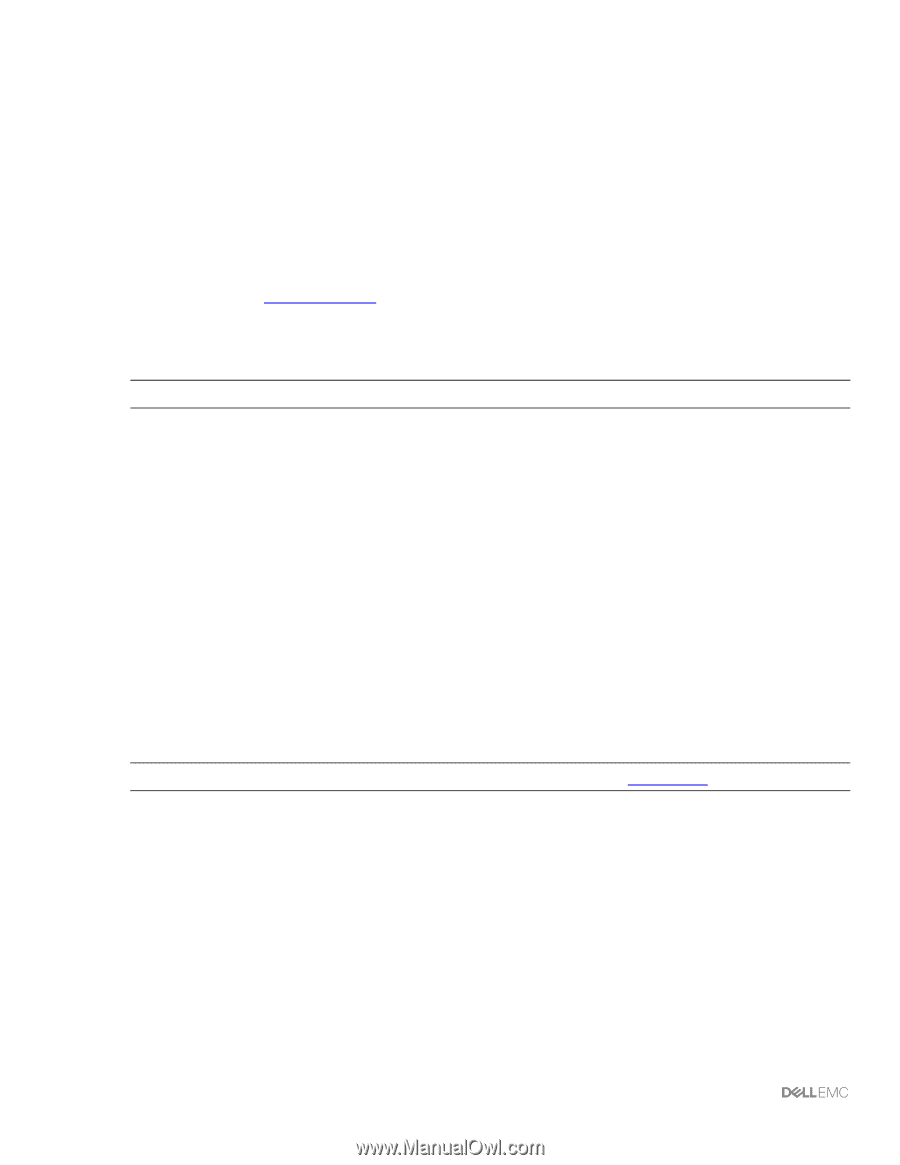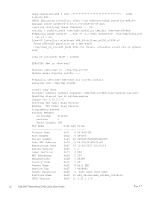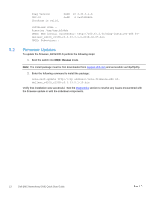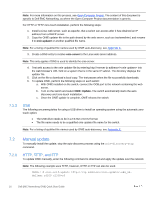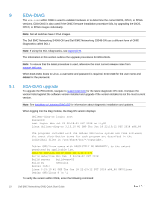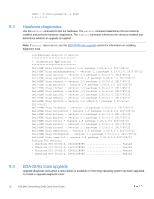Dell S4148U-ON EMC Networking ONIE Quick Start Guide - Page 15
ONIE: Update
 |
View all Dell S4148U-ON manuals
Add to My Manuals
Save this manual to your list of manuals |
Page 15 highlights
7 ONIE: Update Use the ONIE: Update menu to update ONIE. To manually update ONIE, run the onie-discovery-stop command and disable the auto discovery function. When in the CLI prompt of ONIE: Update, enter the following command to verify the ONIE version: ONIE:/ # onie-sysinfo -v 3.33.1.1-6 If a different version of ONIE is required, perform the following steps to update ONIE: 1. Navigate to support.dell.com and select the specific Dell EMC networking device. 2. Select Drivers and downloads, Dell Networking ONIE v, and then select the option to view the full driver details. 3. Locate and click to download the onie-updater-x86_64-dell_- file. Note: The onie-updater file is in the .zip file. 7.1 Automatic (zero-touch) update Automatic, or zero-touch, updates of the ONIE image is supported on Dell EMC ONIE-enabled devices. After a device successfully boots to ONIE: Update, auto-discovery obtains the hostname, domain name, management interface IP address, and the IP address of one or more DNS name servers from the DHCP server and DHCP options. The ONIE auto-discovery process locates the stored software image and then starts the installation. Once the updates are complete, ONIE reboots the switch and the update is complete. If a USB drive has been previously inserted, auto-discovery searches the USB drive supporting the FAT32 or EXT2 file system. It also searches for HTTP or TFTP servers if a USB updater file is not found. The autodiscovery method repeats until a successful software image update occurs and reboots the switch. 7.1.1 HTTP and TFTP For sites that require multiple ONIE updates, the use of a generic file name and file path ensures that all the switches in the network installs the update. Use of a specific file name and file path that includes the device MAC address, ensures that only a specific device receives the intended update. Note: For a listing of qualified file names used by ONIE auto-discovery, see Appendix C. ONIE uses the following auto-discovery process sequence until it finds a valid onie-updater file: 1. Local USB drive with . 2. http://onie-server/. 3. http:///. a) IPv4 addresses are determined by pinging the IPv4 broadcast address, 255.255.255.255. 4. http:///. b) IPv6 addresses are determined by an IPv6 ping to "all nodes" link local multicast address, ff02::1. 5. tftp://onie-server//onie-updater-x86_64-dellemc_s4100_c2338-r0 This process repeats until it is either manually stopped or an file is found. 15 Dell EMC Networking ONIE Quick Start Guide