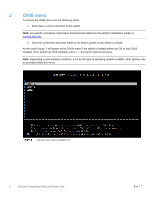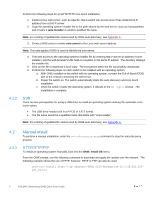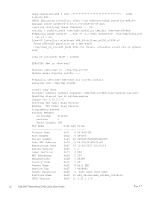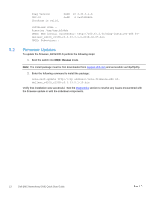Dell S4148U-ON EMC Networking ONIE Quick Start Guide - Page 9
Manual install
 |
View all Dell S4148U-ON manuals
Add to My Manuals
Save this manual to your list of manuals |
Page 9 highlights
Perform the following steps for an HTTP/TFTP zero touch installation: 1. Install a Linux web server, such as Apache, that a switch can access once it has obtained its IP address from a DHCP server. 2. Copy the operating system installer file to the path shared by the web server, such as /var/www/html, and rename it onie-installer or another qualified file name. Note: For a listing of qualified file names used by ONIE auto-discovery, see Appendix C. 3. Create a DNS entry to resolve onie-server to the Linux web server address. Note: This only applies if DNS is used to identify the onie-server. 4. Test web access to the operating systems installer file by entering http:/// into the web browser's URL field on a system in the same IP subnet. The directory displays the installer file. 5. Click on the file to download a local copy. The test passes when the file successfully downloads. 6. Perform the following steps on each switch to be installed with an operating system: a. With ONIE installed on the switch with no operating system, connect the Out-of-Band (OOB) port to the network containing the web server. b. Power the switch on. The switch automatically starts the auto-discovery and zero-touch installation. c. Once the switch installs the operating system, it reboots to the OS login: prompt. The installation is complete. 4.1.2 USB There are two prerequisites for using a USB drive to install an operating system utilizing the automatic zerotouch option. • The USB drive needs to be in a FAT32 or EXT2 format. • The file name needs be a qualified name that starts with "onie-installer". Note: For a listing of qualified file names used by ONIE auto-discovery, see Appendix C. 4.2 Manual install To perform a manual installation, enter the onie-discovery-stop command to stop the auto-discovery process. 4.2.1 HTTP/TFTP/FTP To install an operating system manually, boot into the ONIE: Install OS menu. From the ONIE prompt, use the following command to download and apply the update over the network. The following example shows the use of TFTP; however, HTTP or FTP can also be used. onie-nos-install tftp:///PKGS_OS10-Enterprise-10.4.0E.R3S.250x86_64.bin 9 Dell EMC Networking ONIE Quick Start Guide