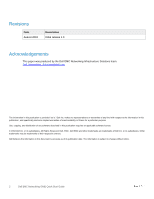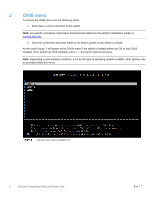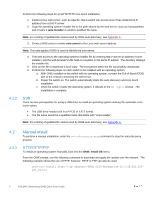Dell S4148U-ON EMC Networking ONIE Quick Start Guide - Page 6
ONIE menu
 |
View all Dell S4148U-ON manuals
Add to My Manuals
Save this manual to your list of manuals |
Page 6 highlights
3 ONIE menu To access the ONIE menu use the following steps: 1. First make a serial connection to the switch. Note: For specific connection information download and reference the switch's Installation Guide on support.dell.com. 2. Once the connection has been made to the switch, power on the switch or reload. As the switch boots, it will pause at the GRUB menu if the switch is loaded without an OS or has OS10 installed. If the switch has OS9 installed, press Esc during the autoboot process. Note: Depending on pre-existing conditions, such as the type of operating system installed, other options may be provided within this menu. GRUB menu with installed OS 6 Dell EMC Networking ONIE Quick Start Guide

6
Dell EMC Networking ONIE Quick Start Guide
3
ONIE menu
To access the ONIE menu use the following steps:
1.
First make a serial connection to the switch.
Note:
For specific connection information download and reference the switch's Installation Guide on
support.dell.com
.
2.
Once the connection has been made to the switch, power on the switch or reload.
As the switch boots, it will pause at the GRUB menu if the switch is loaded without an OS or has OS10
installed. If the switch has OS9 installed, press
Esc
during the autoboot process.
Note:
Depending on pre-existing conditions, such as the type of operating system installed, other options may
be provided within this menu.
GRUB menu with installed OS