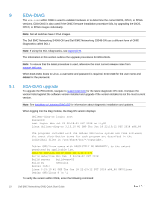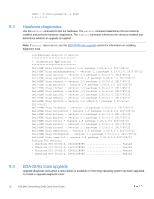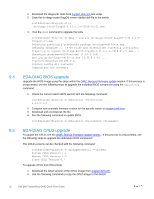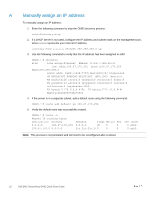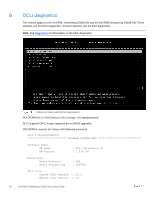Dell S4148U-ON EMC Networking ONIE Quick Start Guide - Page 22
EDA-DIAG SMF-MSS upgrade, Exit EDA-DIAG
 |
View all Dell S4148U-ON manuals
Add to My Manuals
Save this manual to your list of manuals |
Page 22 highlights
9.6 9.7 root@dellemc-diag-os:~# cpldupgradetool --write --image=s41x8_1.1_1.0_0.7.vme EDA-DIAG SMF-MSS upgrade The SmartFusion-Microcontroller Subsystem (SMF-MSS) can be verified or upgraded from the EDA-DIAG, however, each switch may have a specific procedure for this update. Note: See the Hardware Diagnostic Guide specific to your switch, to update the SMF-MSS. A switch that does not have an SMF-MSS image will not have the smarttool command available for use. To verify the SMF-MSS version, enter the following command: root@dell-diag-os:~# smarttool -gmv /dev/ttyS0 MSS image version is - V2.4 Exit EDA-DIAG To exit back to the ONIE menu, run the following command: root@dellemc-diag-os:~# reboot 22 Dell EMC Networking ONIE Quick Start Guide

22
Dell EMC Networking ONIE Quick Start Guide
root@dellemc-diag-os:~# cpldupgradetool --write --image=s41x8_1.1_1.0_0.7.vme
9.6
EDA-DIAG SMF-MSS upgrade
The SmartFusion-Microcontroller Subsystem (SMF-MSS) can be verified or upgraded from the EDA-DIAG,
however, each switch may have a specific procedure for this update.
Note
: See the Hardware Diagnostic Guide specific to your switch, to update the SMF-MSS.
A switch that does not have an SMF-MSS image will not have the
smarttool
command available for use.
To verify the SMF-MSS version, enter the following command:
root@dell-diag-os:~# smarttool -gmv /dev/ttyS0
MSS image version is - V2.4
9.7
Exit EDA-DIAG
To exit back to the ONIE menu, run the following command:
root@dellemc-diag-os:~# reboot