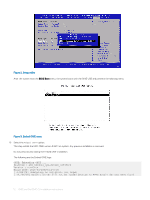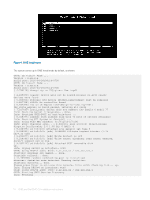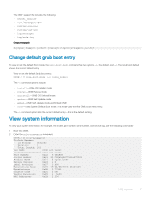Dell S4148U-ON Open Networking Hardware Diagnostic Guide June 2018 - Page 14
ONIE and Dell EMC OS installation instructions, Kingston DataTraveler 2.0 1.00 PQ: 0 ANSI: 4
 |
View all Dell S4148U-ON manuals
Add to My Manuals
Save this manual to your list of manuals |
Page 14 highlights
Figure 4. ONIE install menu The system comes up in ONIE Install mode by default, as shown: ONIE: OS Install Mode ... Version : x.xx.x.x Build Date: 2016-04-26T09:14-0700 ONIE: OS Install Mode ... Version : x.xx.x.x Build Date: 2016-04-26T09:14-0700 [ 4.759116] dummy-irq: no IRQ given. Use irq=N [ 4.835970] esas2r: driver will not be loaded because no ATTO esas2r devices were found [ 5.003050] mtdoops: mtd device (mtddev=name/number) must be supplied [ 6.867708] i8042: No controller found [ 6.937375] fmc_write_eeprom fake-design-for-testing-f001: fmc_write_eeprom: no busid passed, refusing all cards [ 7.107669] intel_rapl: driver does not support CPU family 6 model 77 Info: Mounting kernel filesystems... done. Info: Mounting ONIE-BOOT on /mnt/onie-boot ... [ 8.018377] random: fsck urandom read with 73 bits of entropy available Info: Mounting EFI System on /boot/efi ... Info: Using eth0 MAC address: 4c:76:25:f4:7c:80 Info: eth0: Checking link... [ 8.902787] scsi 6:0:0:0: Direct-Access Kingston DataTraveler 2.0 1.00 PQ: 0 ANSI: 4 [ 9.038475] sd 6:0:0:0: Attached scsi generic sg1 type 0 [ 9.038993] sd 6:0:0:0: [sdb] 15148608 512-byte logical blocks: (7.75 GB/7.22 GiB) [ 9.253877] sd 6:0:0:0: [sdb] Write Protect is off [ 9.254546] sd 6:0:0:0: [sdb] Write cache: disabled, read cache: enabled, doesn't support DPO or FUA [ 9.492124] sd 6:0:0:0: [sdb] Attached SCSI removable disk up. Info: Trying DHCPv4 on interface: eth0 ONIE: Using DHCPv4 addr: eth0: x.xx.xxx.xx / xxx.xxx.xxx.x Starting: dropbear ssh daemon... done. Starting: telnetd... done. [ 11.789298] random: nonblocking pool is initialized discover: installer mode detected. Running installer. Starting: discover... done. Please press Enter to activate this console. Info: eth0: Checking link... up. Info: Trying DHCPv4 on interface: eth0 ONIE: Using DHCPv4 addr: eth0: x.xx.xxx.xx / xxx.xxx.xxx.x ONIE: Starting ONIE Service Discovery Info: Fetching 14 ONIE and Dell EMC OS installation instructions