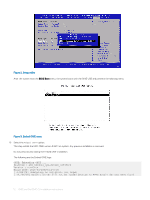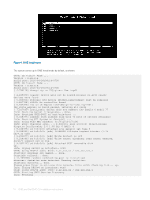Dell S4148U-ON Open Networking Hardware Diagnostic Guide June 2018 - Page 9
ONIE and DIAG OS installation, ONIE service discovery and OS installation
 |
View all Dell S4148U-ON manuals
Add to My Manuals
Save this manual to your list of manuals |
Page 9 highlights
| | | | | | | | | | | | | | Use the ^ and v keys to select which entry is highlighted. Press enter to boot the selected OS, `e' to edit the commands before booting or `c' for a command-line. ONIE and DIAG OS installation The following steps describe how to load ONIE and DIAG-OS on your system: • Installing ONIE-these instructions use the universal serial bus (USB) method. To boot from a Linux USB, you must preinstall BIOS on your system. • Installing the DIAG-OS-Install the DIAG-OS from the ONIE prompt. Ensure that your TFTP server is reachable over your network. • ONIE operates using a 115200 baud rate. Ensure that any equipment attached to the serial port supports the required 115200 baud rate. NOTE: The following output examples are for reference only; your output may vary. NOTE: The management port IP, FTP server IP address, MAC address, and user-id shown are for illustration purpose only. Use your system's applicable values. ONIE service discovery and OS installation ONIE attempts to locate the installer through several discovery methods, as shown. To download and run an installer, the ONIE Service Discovery feature uses the first successful method found. 1 Pass from the boot loader. 2 Search locally attached storage devices for one of the ONIE default installer filenames-for example, USB. 3 Discover the URLs from DHCPv4. 4 Report discovered URLs based on the DHCPv4 responses. 5 Query to the IPv6 link-local neighbors using HTTP for an installer. 6 Start TFTP waterfall-from the DHCPv4 option 66. ONIE ifconfig eth0 command examples If none of the ONIE Service Discovery methods are successful, you can disable this using the onie-discovery-stop command. You can install an operating system manually from HTTP, USB, FTP, or TFTP using the onie-nos-install command. NOTE: If you have a recovery USB plugged into your system, you must remove it before installing the DIAG-OS using the onienos-install command. The ONIE Install environment uses DHCP to assign an IP address to the management interface, eth0. If that fails, it uses the link-local IPv4 address 169.254.209.190/16. To display the IP address, use the ifconfig eth0 command, as shown: ONIE:/ # ifconfig eth0 eth0 Link encap:Ethernet HWaddr 90:B1:1C:F4:9C:76 inet addr:x.x.x.x Bcast:x.x.x.x Mask:x.x.x.x inet6 addr: fe80::92b1:1cff:fef4:9c76/64 Scope:Link UP BROADCAST RUNNING MULTICAST MTU:1500 Metric:1 RX packets:18 errors:0 dropped:0 overruns:0 frame:0 TX packets:24 errors:0 dropped:0 overruns:0 carrier:0 collisions:0 txqueuelen:1000 RX bytes:1152 (1.1 KiB) TX bytes:6864 (6.7 KiB) Interrupt:21 Memory:ff300000-ff320000 ONIE and Dell EMC OS installation instructions 9