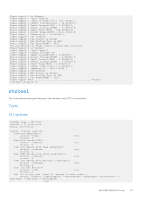Dell S5212F-ON Open Networking Hardware Diagnostic Guide December 2021 - Page 71
Upgrading SMF FPGA, Upgrade region A, Check MSS upgrade
 |
View all Dell S5212F-ON manuals
Add to My Manuals
Save this manual to your list of manuals |
Page 71 highlights
Figure 9. Upgrade region A 5. Ensure that MSS has upgraded successfully by using the smarttool -gmv /dev/ttyS0 command after the system reboots. Figure 10. Check MSS upgrade Upgrading SMF FPGA To upgrade your system using the FPGA method, follow these steps. 1. Copy all the binaries needed for upgrade into a local directory. Dell EMC DAIG-OS tools 71

Figure 9. Upgrade region A
5.
Ensure that MSS has upgraded successfully by using the
smarttool –gmv /dev/ttyS0
command after the system
reboots.
Figure 10. Check MSS upgrade
Upgrading SMF FPGA
To upgrade your system using the FPGA method, follow these steps.
1.
Copy all the binaries needed for upgrade into a local directory.
Dell EMC DAIG-OS tools
71