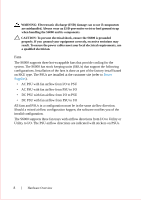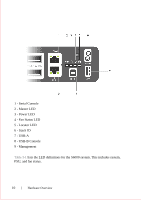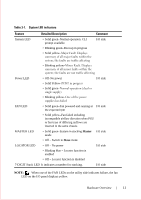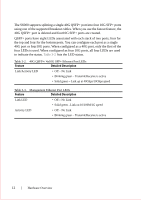Dell S6000 Dell Networking System Getting Started Guide - Page 15
Table 3-1., System LED indicators, Feature, Detailed Description, Comment, Master, Slave
 |
View all Dell S6000 manuals
Add to My Manuals
Save this manual to your list of manuals |
Page 15 highlights
Table 3-1. System LED indicators Feature Detailed Description Comment System LED • Solid green-Normal operation. CLI prompt available I/O side • Blinking green-Boot-up in progress • Solid yellow-Major Fault. Displays summary of all major faults within the system; the faults are traffic affecting • Blinking yellow-Minor Fault. Displays summary of all minor faults within the system; the faults are not traffic affecting Power LED • Off-No power I/O side • Solid Yellow-POST in progress • Solid green-Normal operation (dual or single supply) • Blinking yellow-One of the power supplies has failed FAN LED • Solid green-Fan powered and running at I/O side the expected rpm • Solid yellow-Fan failed including incompatible airflow direction when PSU or fan trays of differing airflows are inserted in the same chassis MASTER LED • Solid green-System in stacking Master I/O side mode • Off - Switch in Slave mode LOCATOR LED • Off - No power I/O side • Blinking blue - Locator function is enabled • Off - Locator function is disabled 7-DIGIT Stack LED It indicates a number for stacking. I/O side NOTE: When one of the FAN LEDs on the utility side indicates failure, the fan LED on the I/O panel displays yellow. Hardware Overview 11