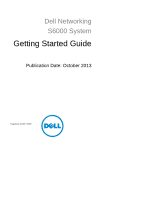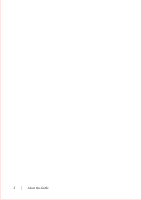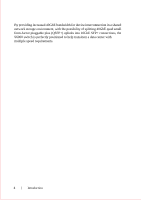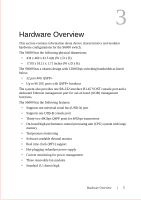Dell S6000 Dell Networking System Getting Started Guide - Page 4
Installing the Software, Configuring Layer 2 Data Link Mode
 |
View all Dell S6000 manuals
Add to My Manuals
Save this manual to your list of manuals |
Page 4 highlights
Contents 6 Installing the Software 25 Navigating CLI Modes 25 Console Access 25 Default Configuration 27 Configuring Layer 2 (Data Link) Mode 27 Configuring a Host Name 27 Accessing the System Remotely 28 Configuring the Management Port IP Address 28 Configuring the Management Route 29 Configuring the Username and Password 29 Configuring the Enable Password 29 Creating a Port-based VLAN 30 Assigning Interfaces to a VLAN 30 Assigning an IP Address to a VLAN 32 Connecting the S6000 to the Network 32 2 Contents

Contents
2
Contents
6
Installing the Software
. . . . . . . . . . . . . . . . . . . .
25
Navigating CLI Modes
. . . . . . . . . . . . . . . . . . . . . . . . .
25
Console Access
. . . . . . . . . . . . . . . . . . . . . . . . . . . .
25
Default Configuration
. . . . . . . . . . . . . . . . . . . . . . . . .
27
Configuring Layer 2 (Data Link) Mode
. . . . . . . . . . . . . . . .
27
Configuring a Host Name
. . . . . . . . . . . . . . . . . . . . . . .
27
Accessing the System Remotely
. . . . . . . . . . . . . . . . . . .
28
Configuring the Management Port IP Address
. . . . . . . . .
28
Configuring the Management Route
. . . . . . . . . . . . . . .
29
Configuring the Username and Password
. . . . . . . . . . . .
29
Configuring the Enable Password
. . . . . . . . . . . . . . . . . . .
29
Creating a Port-based VLAN
. . . . . . . . . . . . . . . . . . . . .
30
Assigning Interfaces to a VLAN
. . . . . . . . . . . . . . . . .
30
Assigning an IP Address to a VLAN
. . . . . . . . . . . . . . .
32
Connecting the S6000 to the Network
. . . . . . . . . . . . . . . . .
32