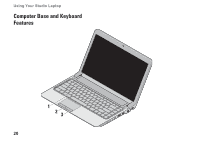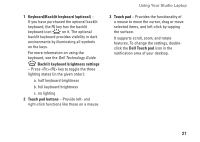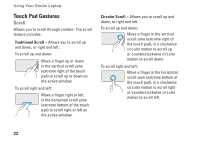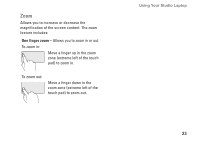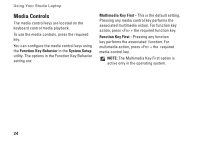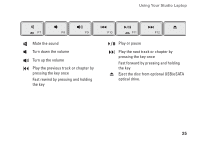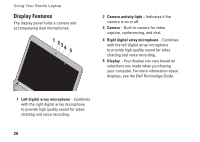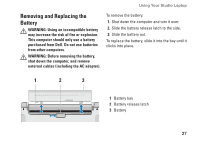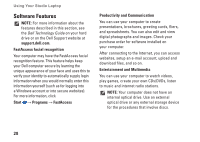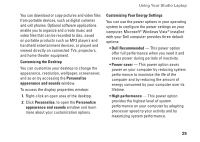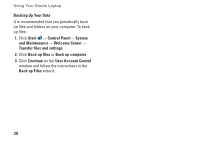Dell Studio 1440 Setup Guide - Page 27
Play or pause, Play the next track or
 |
View all Dell Studio 1440 manuals
Add to My Manuals
Save this manual to your list of manuals |
Page 27 highlights
Using Your Studio Laptop Mute the sound Turn down the volume Turn up the volume Play the previous track or chapter by pressing the key once Fast rewind by pressing and holding the key Play or pause Play the next track or chapter by pressing the key once Fast forward by pressing and holding the key Eject the disc from optional USB/eSATA optical drive. 25
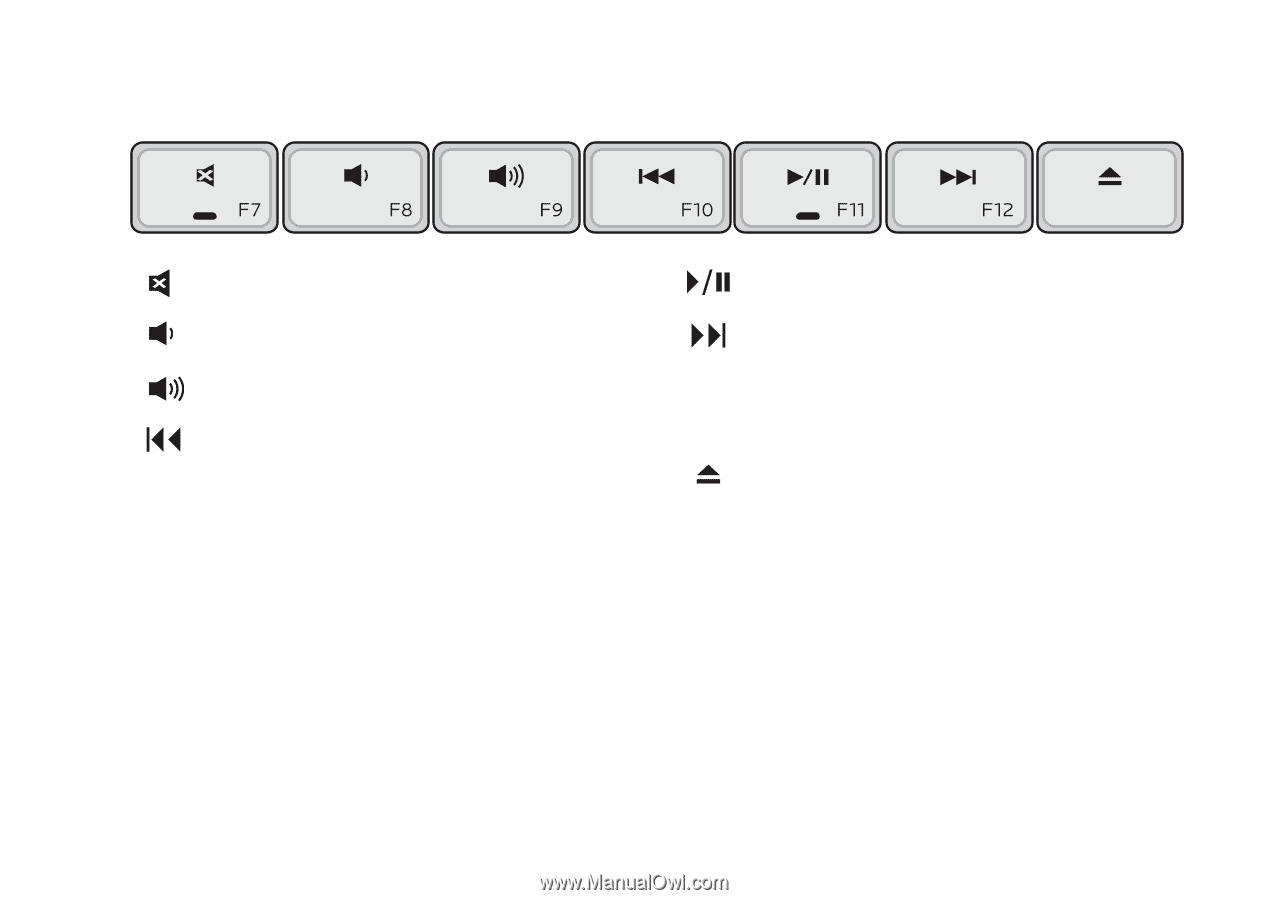
25
Using Your Studio Laptop
Mute the sound
Turn down the volume
Turn up the volume
Play the previous track or chapter by
pressing the key once
Fast rewind by pressing and holding
the key
Play or pause
Play the next track or chapter by
pressing the key once
Fast forward by pressing and holding
the key
Eject the disc from optional USB/eSATA
optical drive.