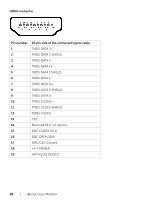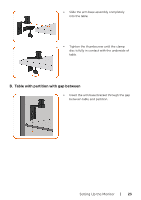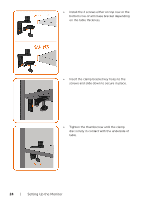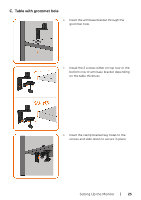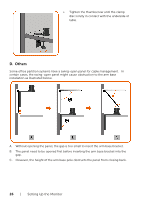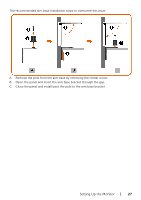Dell U2417HA User Guide - Page 23
Table with partition with gap between, Insert the arm base bracket through the gap
 |
View all Dell U2417HA manuals
Add to My Manuals
Save this manual to your list of manuals |
Page 23 highlights
• Slide the arm base assembly completely into the table. • Tighten the thumbscrew until the clamp disc is fully in contact with the underside of table. B. Table with partition with gap between • Insert the arm base bracket through the gap between table and partition. Setting Up the Monitor | 23

Setting Up the Monitor
|
23
•
Slide the arm base assembly completely
into the table.
•
Tighten the thumbscrew until the clamp
disc is fully in contact with the underside of
table.
B.
Table with partition with gap between
•
Insert the arm base bracket through the gap
between table and partition.