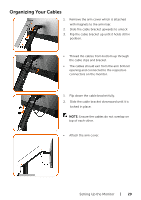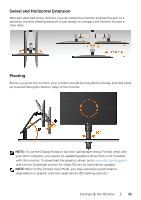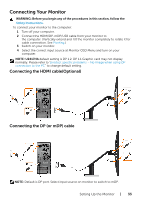Dell U2417HA User Guide - Page 33
Connecting Your Monitor, Connecting the HDMI cableOptional, Connecting the DP or mDP cable
 |
View all Dell U2417HA manuals
Add to My Manuals
Save this manual to your list of manuals |
Page 33 highlights
Connecting Your Monitor WARNING: Before you begin any of the procedures in this section, follow the Safety Instructions. To connect your monitor to the computer: 1 Turn off your computer. 2 Connect the HDMI/DP-mDP/USB cable from your monitor to the computer. (Vertically extend and tilt the monitor completely to rotate it for cable connection. See Pivoting.) 3 Switch on your monitor. 4 Select the correct input source at Monitor OSD Menu and turn on your computer. NOTE: U2417HA default setting is DP 1.2. DP 1.1 Graphic card may not display normally. Please refer to "product specific problems - No image when using DP connection to the PC" to change default setting. Connecting the HDMI cable(Optional) Connecting the DP (or mDP) cable NOTE: Default is DP port. Select input source on monitor to switch to mDP. Setting Up the Monitor | 33