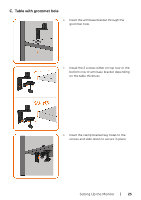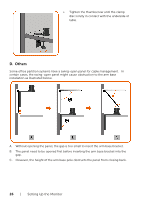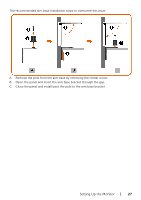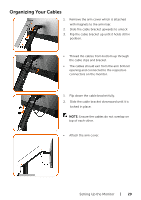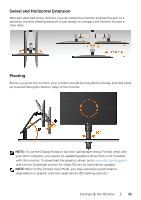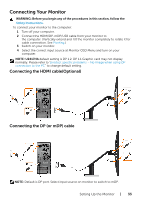Dell U2417HA User Guide - Page 30
Using the Tilt, Swivel, Pivot, Vertical and Horizontal Extension, Tilt and Vertical Extension
 |
View all Dell U2417HA manuals
Add to My Manuals
Save this manual to your list of manuals |
Page 30 highlights
Using the Tilt, Swivel, Pivot, Vertical and Horizontal Extension NOTE: This is applicable to the arm shipped with this monitor. For other mounting solutions please refer to their respective set up instructions. Tilt and Vertical Extension With arm attached to the monitor, you can tilt and lift the monitor to the most comfortable viewing position. 30 | Setting Up the Monitor

30
|
Setting Up the Monitor
Using the Tilt, Swivel, Pivot, Vertical and Horizontal
Extension
NOTE:
This is applicable to the arm shipped with this monitor. For other mounting
solutions please refer to their respective set up instructions.
Tilt and Vertical Extension
With arm attached to the monitor, you can tilt and lift the monitor to the most
comfortable viewing position.