Dell Venue 8 Pro 3845 Dell Users Manual - Page 38
Index
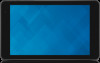 |
View all Dell Venue 8 Pro 3845 manuals
Add to My Manuals
Save this manual to your list of manuals |
Page 38 highlights
Index A Accessory Micro-USB cable, 8 Power adapter, 8 B Battery Tablet battery status, 10 Tablet charge, 9 Bluetooth setting, 16 Button Power, 7 Volume up/down, 6 C Charging Tablet, 9 Charms, 21 Connection Bluetooth, 16 Wi-Fi, 16 G Gestures Drag, 18 Rotate, 19 Swipe or Slide, 18 Touch, 17 Touch and Hold, 17 Zoom in, 18 Zoom out, 19 L Lock screen, 11 Login screen, 11 M MicroSD card Insert, 13 Remove, 14 S Screen Lock screen, 11 Login screen, 11 Swipe left , 21 Swipe right, 22 Swipe up/down , 22 Turn off/on, 12 Service tag Locating, 32 Start icon Function, 21 Synchronize with computer, 23 38 | Index

38
|
Index
A
Accessory
Micro‑USB cable, 8
Power adapter, 8
B
Battery
Tablet battery status, 10
Tablet charge, 9
Bluetooth setting, 16
Button
Power, 7
Volume up/down, 6
C
Charging
Tablet, 9
Charms, 21
Connection
Bluetooth, 16
Wi‑Fi, 16
G
Gestures
Drag, 18
Rotate, 19
Swipe or Slide, 18
Touch, 17
Touch and Hold, 17
Zoom in, 18
Zoom out, 19
L
Lock screen, 11
Login screen, 11
M
MicroSD card
Insert, 13
Remove, 14
S
Screen
Lock screen, 11
Login screen, 11
Swipe left , 21
Swipe right, 22
Swipe up/down , 22
Turn off/on, 12
Service tag
Locating, 32
Start icon
Function, 21
Synchronize with computer, 23
Index










