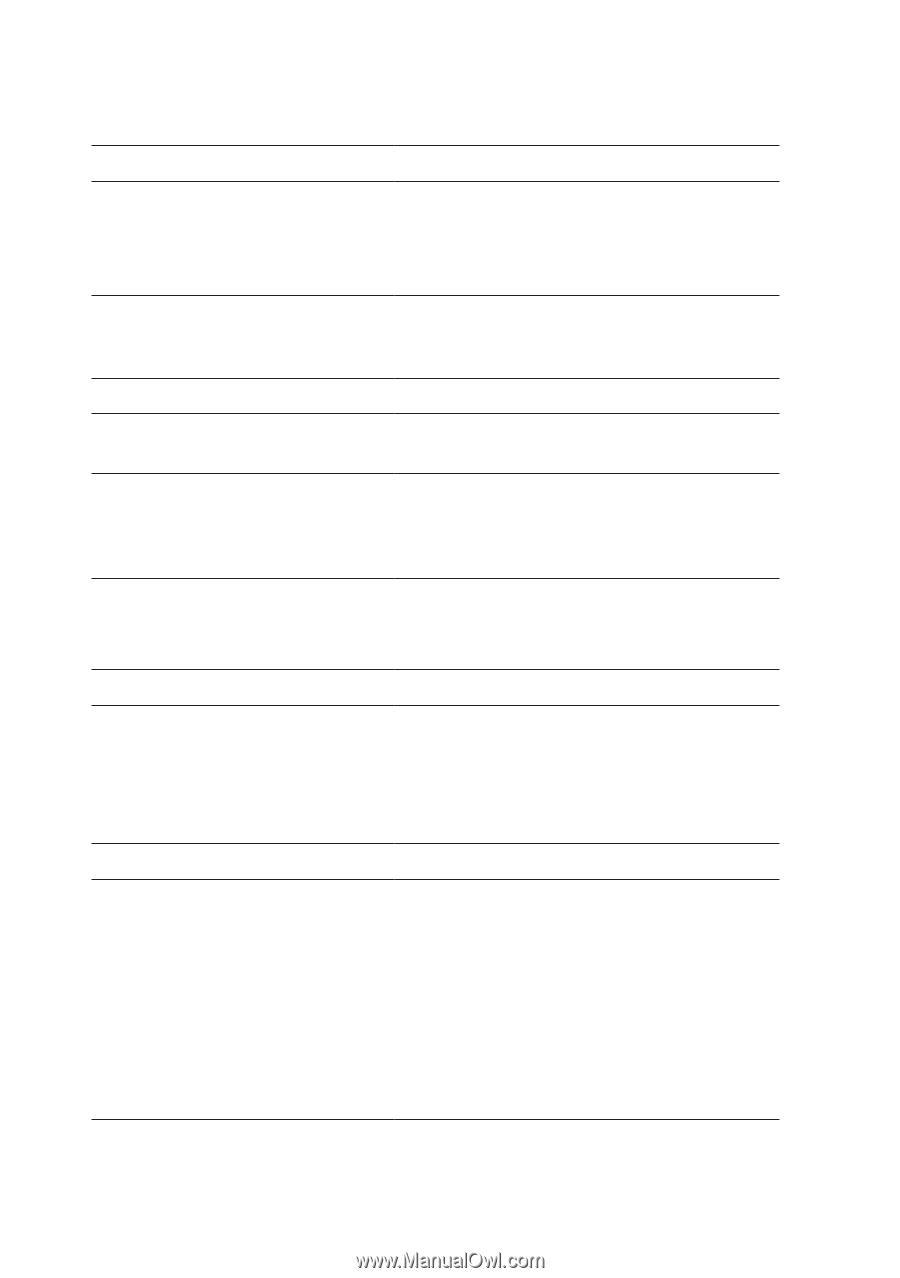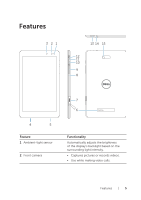Dell Venue 8 Pro 3845 Dell Users Manual - Page 6
Provides the Service Tag and Express, Feature, Functionality - windows 10
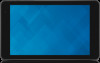 |
View all Dell Venue 8 Pro 3845 manuals
Add to My Manuals
Save this manual to your list of manuals |
Page 6 highlights
Feature 3 Camera-status light 4 Service Tag label 5 Speaker 6 Regulatory label 7 MicroSD-card slot 8 Microphone 9 Volume buttons (2) 10 Windows button 11 Battery-charging status light 12 Micro-USB port Functionality • Illuminates to indicate when either the front or rear camera is activated. • Flashes when the tablet is powering on or shutting down. Provides the Service Tag and Express Service Code needed for contacting Dell for customer service or technical support. Provides audio output. Provides the tablet's regulatory type and model. Insert a microSD card to expand the tablet's storage capacity. Your tablet supports a microSD card with capacity up to 128 GB. • Records sound. • Provides sound input while making calls. Press to increase or decrease volume. • Press to open the Windows Start screen. • Press for quick access to the most recently used app or most recently viewed screen. Indicates the battery-charge status. • Connect the supplied power adapter to provide power to the tablet and charge the battery. • Connect USB devices for transferring data, music, photos, videos, and so on. • Connect both the supplied power adapter and USB devices simultaneously using an optional USB On-The-Go (OTG) dongle. 6 | Features