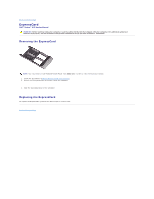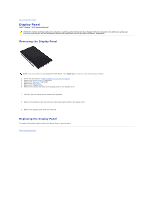Dell Vostro 13 Service Manual - Page 23
other end to the system board connector.
 |
View all Dell Vostro 13 manuals
Add to My Manuals
Save this manual to your list of manuals |
Page 23 highlights
9. Peel off the double sided tape and attach the rubber bumper to the system. 10. Peel off the double sided tape from the hard drive flex cable. Connect the cable end labeled 'HDD' to the hard drive connector first, follow by connecting the other end to the system board connector.
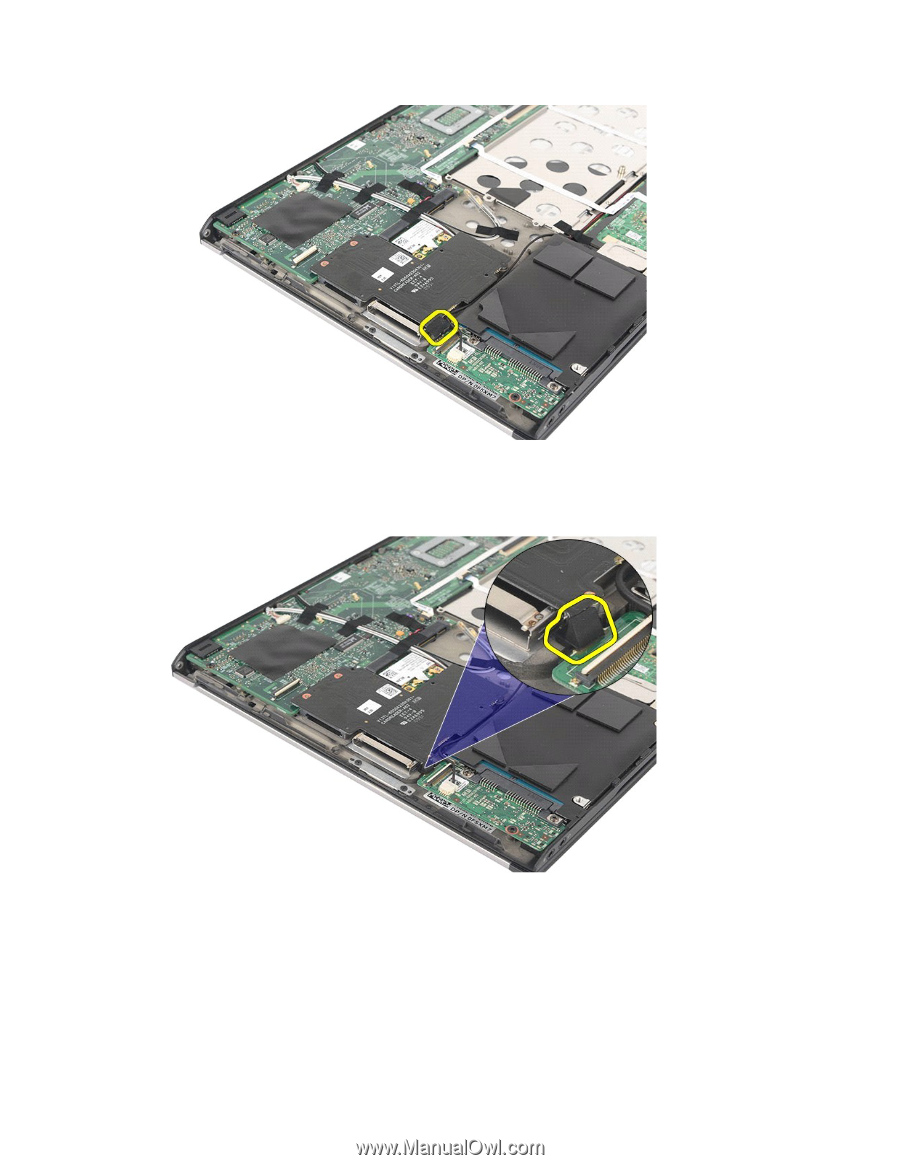
9. Peel off the double sided tape and attach the rubber bumper to the system.
10. Peel off the double sided tape from the hard drive flex cable. Connect the cable end labeled 'HDD' to the hard drive connector first, follow by connecting the
other end to the system board connector.